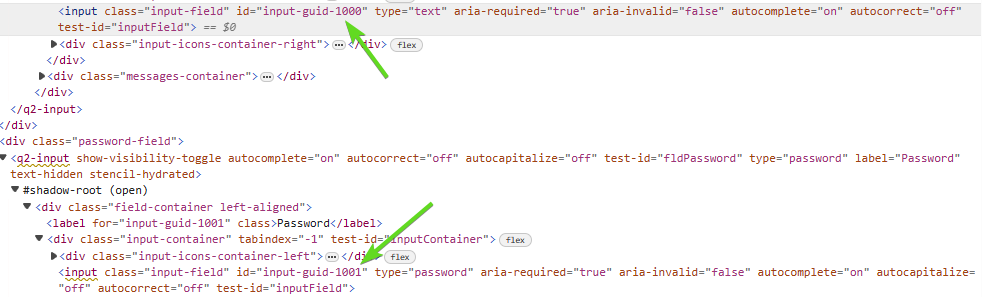This used to work fine, which leads me to believe it’s related to the autofill.js v2 implementation. I’ve tried setting up custom fields for the login/password, which didn’t help.
https://mycb.columbiabankonline.com/columbiabankonline/uux.aspx#/login
I am able to autofill on auth.max.com , so I do have v2 of autofill.js enabled.
I figured I’d ask here first before filling out an auto-fill failure request.
Thanks, all!
– Brian
grb
March 28, 2024, 1:12pm
2
I can confirm that this doesn’t work on Chrome/Windows 11 either.
Oddly, this form uses the same id attribute (input-guid-1001) for both the username and password field — I wonder if that is part of the problem.
I am actually seeing different ids for the two fields:
There is “#shadow-root ” in the DOM, so it seems like it’d be related to Shadow DOM forms.
I guess I’ll fill out the autofill form and see how that goes.
Thanks, all!