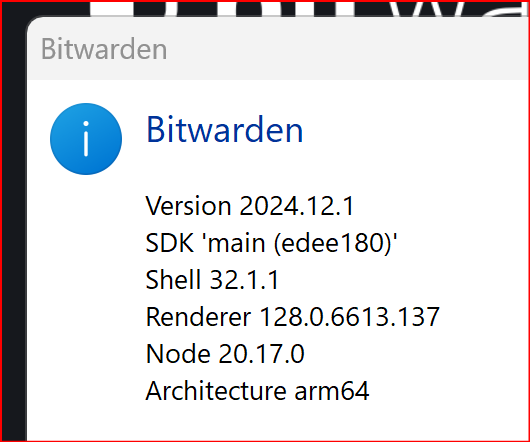hi, I am using the Prime Video app and when I launch it, my password manager doesnt seem to recognise it to preload the username and password. So, now, I have to cut and paste everything. Is there a way around this please?
@hhassan30 Welcome to the forum!
To be able to assist you, forum members will need the following information from you:
-
What is the operating system of the device where you are having this problem (Android, iOS, iPadOS, Windows, macOS, Linux, etc.)?
-
Which of Bitwarden’s password manager apps are you using (mobile app, Desktop app, browser extension), and what version of the app/extension is installed?
-
If the problem is occurring on a browser extension, what browser are you using?
-
If available, what is the URI of the Prime Video app?
I am using Windows 11
I am using the Prime Video app from the Microsoft app store
I am using the bitwarden desktop app downloaded from Bitwarden.com
This is the problem. Bitwarden auto-fill only works in the browser extensions and in the mobile apps. The desktop apps do not have auto-fill. Vote for it here.
I updated the tag on your initial post from app:all to app:desktop to more precisely match your scenario. I can reverse it if you object.
… and only in the browser window - and not for other e.g. Windows apps. (I think it’s the same for all platforms?!)
This topic was automatically closed 30 days after the last reply. New replies are no longer allowed.