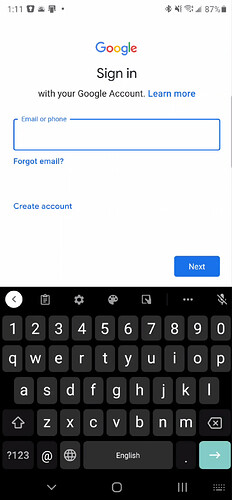Please implement a custom keyboard for filling usernames, passwords, and other fields, including custom ones, on Android. This would be useful for security, convenience, and usability reasons, as it would reduce use of the clipboard, allow easier selection of custom fields without leaving the target app, and be supported by almost any app, regardless of newness.
Rationale: Android 9.0 supposedly has “enhanced autofill features,” but it currently seems to be supported mainly by Chromium-based browsers. It doesn’t seem to help at all for filling custom fields, at least in my experience. Additionally, many apps will show an autofill option when you long-press their textbox, but when using it, absolutely nothing happens (regardless of which app is used for autofill, BitWarden or otherwise). As always with new Android versions, it’s going to take a long time for Android 9.0 and its autofill features to proliferate, but even now they’re not usable enough in most cases (from my experience, at least).
The accessibility service does a better job, but again, it doesn’t offer any way of dealing with custom fields that I could find, and it still doesn’t work with some apps, such as my banking app. (Ouch.)
Without a custom keyboard like BitWarden alternatives have, the only practical recourse in many situations is to use the clipboard, which as we know is incredibly insecure. (In short, although “read your clipboard” is an Android permission, even apps that don’t show it in their permissions can read it, and many devices have a “clipboard tray” that keeps stuff saved for a long time.)
I wish Android’s native autofill was better, but because it’s so flawed and its availability so limited, I foresee a virtual keyboard being a necessary evil over the next few years at least and, to save on frustration, I will likely have to use a password manager that includes one.