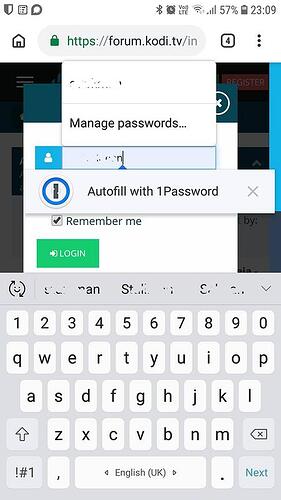I guess you are right.
It seems that even 1Password uses the Accessibility services for logins on Android Google Chrome browser.
The reason I was confused and thinking that 1Password has found a way to indirectly use the Autofill framework on Android Google Chrome is actually the way 1Password chooses to use the Accessibility services and how it offers and presents it’s options to the user.
So look at this screenshot. 1Password does not actually produce a notification that you have to slide down on the screen with your finger to view it, and then click it, then get to the app and choose the login record you need / want.
1Password has found a way to produce a pop up banner, right below the login username form field.
I know that someone might think that it’s almost the same think but in my case I find that this is a slightly better and faster way to work with a password manager, than having to deal with a common notification you have to slide down, etc.
It probably still uses the Accessibility services and it is bad for the battery but the way it works is something I’d like to see on BitWarden.
p.s. My device is a Samsung S7, with Android Oreo 8.0.0 API level 25, too.