Hello everybody,
I’m running a self-hosted Bitwarden server in a HyperV Ubuntu 20.04 LTS server vm.
Originally this server was located in our DMZ and was accessible over the internet.
I’ve now moved the VM to our internal network and made sure Bitwarden is only available from our internal network and via VPN.
Unfortunately, ever since I moved the server, I’m unable to send email invites.
Each attempt leads to the following error message:
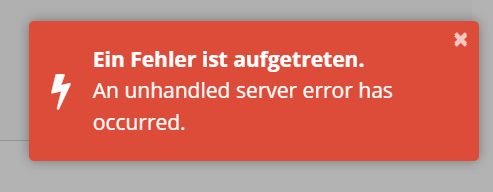
The contens of my /opt/bitwarden/bwdata/env/global.override.env file concerning email are as follows:
[email protected]
globalSettings__mail__smtp__host=130.1.1.143
globalSettings__mail__smtp__port=25
globalSettings__mail__smtp__ssl=false
globalSettings__mail__smtp__username=
globalSettings__mail__smtp__password=
This is the IP of our on-premise Exchange server.
I also tried another internal SMTP relay, but alas no dice.
Since I’m only sending invites to internal users, I connect via Port 25 without authentication.
I’m able to send emails via telnet, Bitwarden is a no go.
Do I have to rebuild the container after making changes to this file?
Is there a log file somewhere which might provide further information what exactly is going on?
Thanks in advance,
Dominik