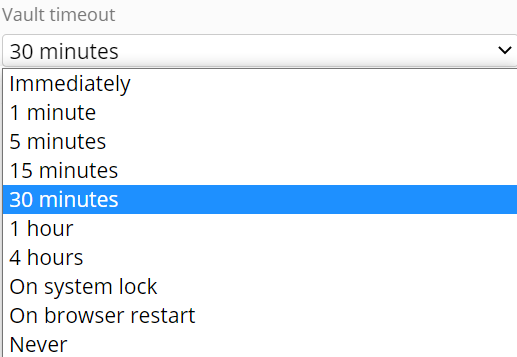I would like the vault to lock after a timeout, but immediately lock if I lock the system.
Feature already exists in the options. Which client are you using?
No it doesn’t. The feature that exists now lets you lock on either a timeout or on system lock. If you set it to a timeout and lock your system, your vault will remain unlocked until the timeout.
I want to lock on a timeout and always lock on system lock.
I’m using both the Chrome extension and the desktop app.
I agree it would be nice if we could add multiple conditions that would trigger a lock/logout (and for lock/logout triggers to be separated).
Logout has the benefit of re-requiring 2FA, so I would ideally want that to be on something like every 3 days or system start
Lock has the benefit of being convenient, so I would ideally want that to be on something like every 4 hours or after system lock
Found this before making my own similar request. Generally more complex locking options would be really appreciated.
I have found my work laptop doesn’t lock itself when put to hibernate, no matter how long, but it does lock after 15 minutes when awake. And IT has blocked changing these settings. Would really like bitwarden to auto lock after either a time delay or system lock happen so I’m always protected, but don’t have to set a short timeout.
There are the following Vault timeout options in the BW chrome extension
It would be great if more than one timeout option could be selected, e.g. I’d like my Vault to timeout if my system is idle for 30mins or I lock the screen.
Thoughts?
I agree. I actually thought about this the other day. I would like to have a timer-based lock and to lock on browser restart.
+1
It would be very useful to be able to customize the lock and log out timeout. I changed this option frequently when I used lastpass based on my work location. For example at home I am fine with a 8 hour logout, but in an office setting I may choose a immediate logout on screen lock.
At least it would be nice if an option would imply the lower ones.
In the desktop app, “on system idle” does not imply “on system lock”.
So, if I select “on system idle”, the lock isn’t triggered when locking the pc.
Which is illogic.
Currently desktop application (for macOS) enables you to select one of the listed options for vault timeout, either after some time, on idle, on sleep, on lock, etc.
I think a nice feature to have would be to add support for combining multiple options together, for example, i would like to be able to select to lock my vault if either my computer is locked, or when it goes to sleep, or after certain period of time has passed.
I checked, and i dont think anyone has request something similar to this.
at this time, I can only select 1 condition which will result in the vault being locked such as after 4 hours.
But I would like to lock the vault when any one of several events occurs such as ‘after 4 hours’ or ‘on system lock’.
I would like to vote and add that the time limit options should have an option to NOT lock on browser restart. The Never option means it is technically possible. Right now even if I set for 4 hours, the browser extension will lock on browser restart. If I have it set to 4 hours, then that should be 4 hours regardless if I restart browser or not. This should be user configurable as I understand and agree with the BW defafults.
I feel it would be beneficial in Settings > Account Security under Vault timeout to be able to select ‘On system lock’ AND ‘On browser restart’.
Currently, you may select one or the other.
NOTE: Adding a description of the Lock vs the Log Out functions as well as Bitwarden’s default behaviour to this screen would help avoid confusion and an overall benefit to both new and long time users.
I only just figured out I could lock the vault on system lock and immediately I wanted this capability.
Here is how I would layout the dropdown menu to make it easy to comprehend/select:
- Never
- 1 Minutes
- 5 Minutes
- 15 Minutes
- 30 Minutes
- 1 Hour
- 4 Hours
- Custom
— Small context Menu Divider—
- On System Idle
- On System Lock
- On System Sleep
- On Restart
The first group are the “Time Based Conditions” of which you can only have active so they are all in their own group. Personally, I think you could pair down some of the time offerings a tad to save space, but it’s not essential.
The second group would contain the stackable “System Based” conditions; clicking one would put a check mark next to it. They would activate in addition to any Time Based or other System Based conditions.
This would offer a fairly high degree of control without having to add any additional functionality. You could, for example, have the Vault Timeout on System Lock, but not System Idle so it’s an input from you to control it. Or you could check all 4 and whichever one triggers first will initiate the timeout. Being able to set a timer in addition to options like System Sleep would be a good redundancy if you use tools like Power Toys Awake to keep your computer from sleeping during some process you don’t want to interrupt.