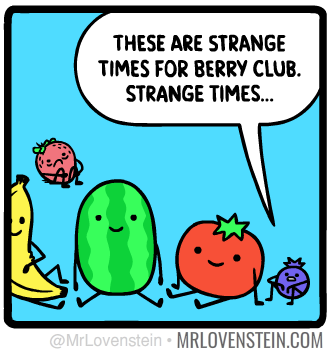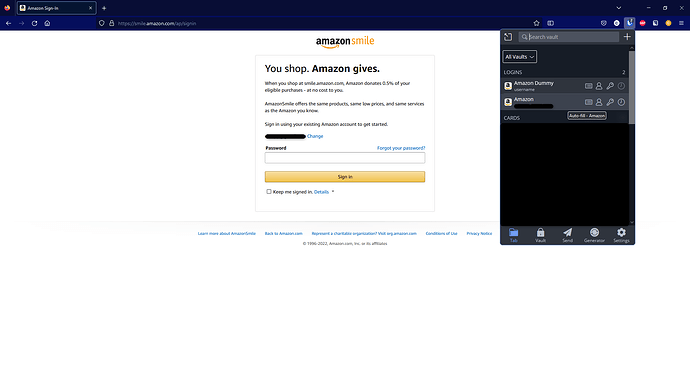Thanks so very much for your response. I’ve read it a half-dozen times, as promised, and here is my response…
I believe there may be something else very strange going on with Amazon smiles webpage, Firefox, and Bitwarden.
For better or worse, I am very, very, very familiar with the coding of the front end of the Amazon web site. In my opinion, it’s what happens when management is too afraid of touching much in fear of breaking everything. It’s a messy hodgepodge of clutter that would benefit from a fire followed by a flood (metaphorically speaking).
Amazon’s login page is one that is a bit strange, if you login with Bitwarden to allow auto-fill, Amazon’s login screen presents an email or phone number for your user account. This is auto-fill [sic] by Bitwarden and then will automatically sign you in without your “password” section showing. Bitwarden loads the password in the secondary password field which is presented behind the scene of the first email option which is why this doesn’t show. I’ve seen a few other webpages that interact this way though without issues.
Hmmm… I’m not experiencing this. Using the URL I provided, I see a password field. When I use Bitwarden to fill the page’s fields, the password field appears to fill as expected for me.
Perhaps you are talking about a different URL? If there’s one thing Amazon loves, it’s having 10 different URLs to go to the same page, or pages that are almost the same, but not identical. I occasionally wonder if Bezos thinks he gets a free luxury jet every time he makes things more complicated than they need to be.
On Firefox and with the Bitwarden extension attempting to login to the Amazon smile webpage gives some very odd behavior.
You have my attention!
As mentioned the Boolean custom field typically works for remember me check boxes like this. I could not get any form of this to work, though oddly enough I did get the remember me box to get checked when filling with another entry.
In trying to figure out the difference between the two login entries I tested numerous different variations, with and without URI matching, TOTP seed, etc. I was able to narrow down, that oddly enough if you try to have Bitwarden auto-fill on the Amazon smile page, and the username does not match the given username at the login screen, then the password auto-fill will “check” the remember me no matter what.
Okay, this is intriguing, and sounds like it may be a Bitwarden bug.
I’m not completely sure I understand exactly what you are trying to convey, so I’m going to play with what I think you are saying to see if I get a similar outcome.
Feel free to write some more details to help guide me or Team Bitwarden.
BTW, if anyone from Bitwarden is reading this, can you confirm whether or not this a bug in Bitwarden, please?