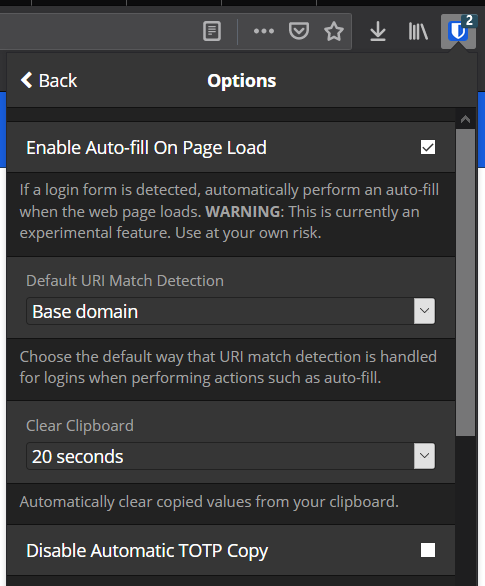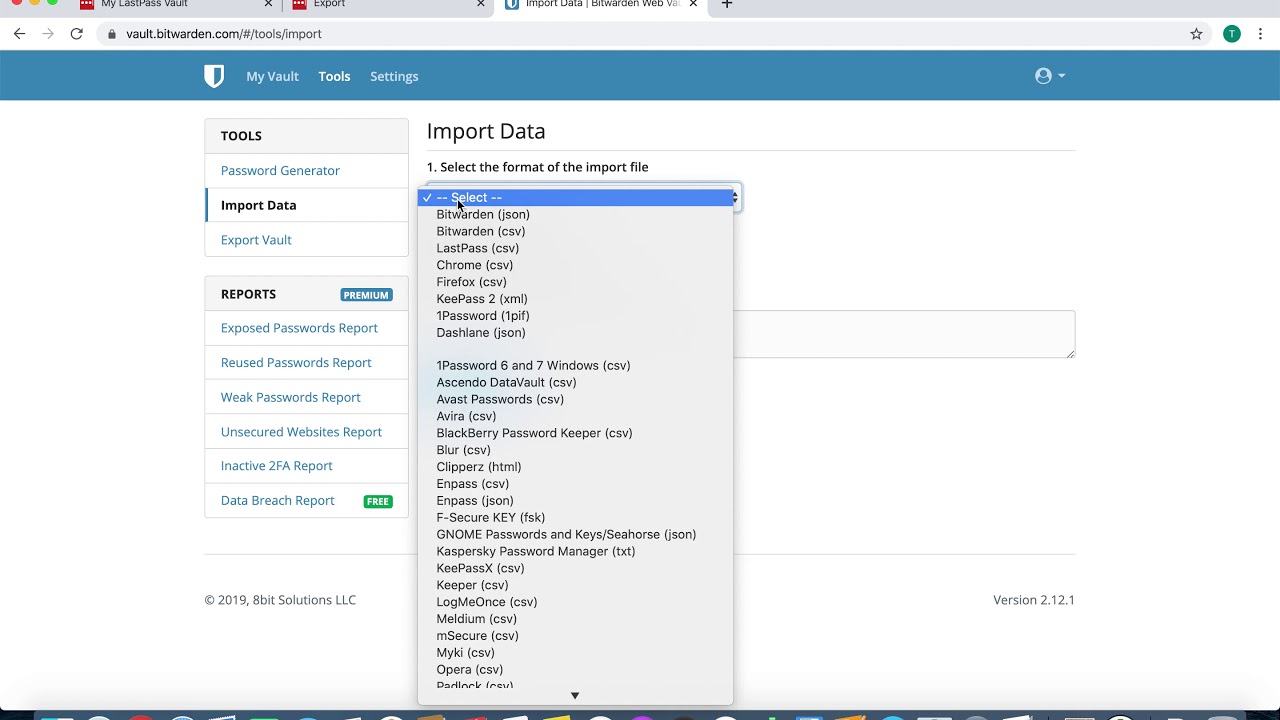I just added Bitwarden to Vivaldi and have set it up with username, master password, and imported my saved sites from LastPass using CSV and would like to know how to add them to the autofill list. Thanks
What is “the autofill list” ?
If you want to Enable Auto-fill On Page Load go to Settings → Options. It’s the 1st option.
I have autofill enabled but Bitwarden isn’t pulling pulling anything from the logins I imported via CSV. I’m currently having to keep LastPass, using it then when asked by Bitwarden if I want to save telling it yes. What is the point of importing from LastPass if what I import isn’t going to be added to the autologin list?
I downloaded Vivaldi Browser for Windows and troubleshot this to make sure the Bitwarden for Chrome extension autofills in Vivaldi. …And it does seems to USUALLY work as advertised.
To be clear: There isn’t an “autologin list.”
-
In LastPass, you can set specific logins to autofill on page load while not autofilling other logins (ie. It’s a setting in the login’s vault entry).
-
In Bitwarden, this is a global setting for that browser (ie. It’s a setting in the extension’s settings menu.) It is not enabled by default. Turning on “Autofill on Page Load” in the extension turns it on for all logins in that browser.
However, Bitwarden doesn’t seem to automatically fill username fields on a form where no password field is present (eg. Amazon or Google, where the password field only appears after filling the username.) In these cases, if you click on the Bitwarden extension’s icon and click a login, it will fill the username field, and then autofills the following password field.
OK found that and enabled it. Just went to to Reddit after and no 1 pops up on the Bitwarden icon, and clicking on the Bitwarden icon does not show Reddit. Had to login with LastPass and then let Bitwarden save the login.
Curious.
Are you sure you imported your LastPass vault into Bitwarden properly?
Not sure what was going on but after a couple of logouts and back in Bitwarden picked up all my implored user information and it’s working perfectly. All is good now. I truly appreciate the attempt to help, Thanks
If you imported your passwords on one platform and then tried to access them on another, the second one may not have been synced. You can manually sync your vault in the Settings menu. Or also logging out and in again will do the trick, since logging out deletes your locally stored vault cache and has to redownload it when you log in again.
Glad you got it working.