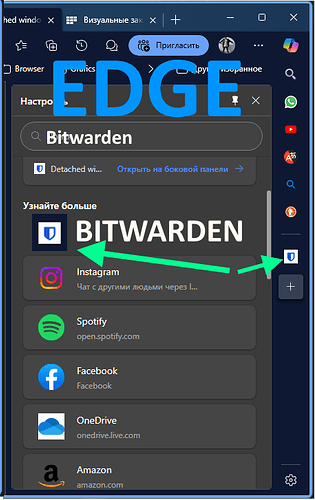It would be nice if the Microsoft Edge version of the Bitwarden extension supported Microsoft Edge’s Sidebar API, similar to Firefox and Opera.
It’s worth noting that, despite not being mentioned on the documentation, apparently Edge’s Sidebar API requires Manifest V3.
At first, I spent a lo-o-o-ong time drawing the picture, and only then looked for a topic. I understand that the picture doesn’t bring anything new compared to the text query. But the power of visual art cannot be underestimated. I think the likelihood of this feature appearing will increase significantly.
Also combine it with this post, where Vivaldi, Opera, and Firefox already have built-in mechanisms for the Sidebar.
If I’ve already opened my post, I checked all the browsers I have.
I’ll even rank them since I see that the sidebar works differently in each browser.
-
Opera – Excellent.
I assume it’s built using FLEX: justify-content: center; width: 480px, max-width: 600px.
Everything works, but the numbers feel outdated, like from 1990. Why limit it? Where is width: 100% of the parent? What if I have titles in the open login or notes stretching to 1000px and 10 lines?
I don’t understand why there are such restrictions in 2025. I can assume that my laptop screen (which I specifically chose) has more pixels than your monitor. -
Floorp (FF): Not bad. min-width: 380px, max-width: 440px.
-
Vivaldi: A disaster. width: 480px is hardcoded, and it’s not tied to the width of the Sidebar. They are independent. I don’t know the reason, but Vivaldi has many panels in the Sidebar, and they all work well. I think Bitwarden should take a look at Vivaldi’s interface code. It’s easy to do; they even have an entire section on interface inspection on their forum.
Personally, Bitwarden doesn’t connect to the website in the Sidebar for me. The reason is unknown. Perhaps it’s political or temporary.