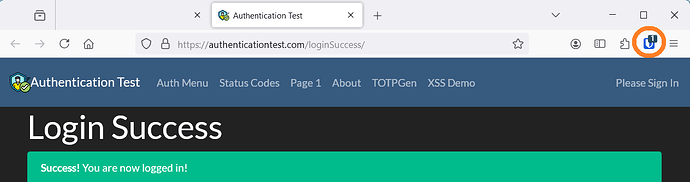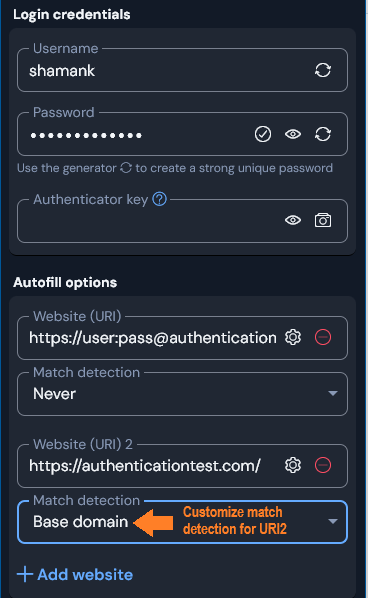Hi, I need an option to disable the autofill feature in Chrome extension for basic auth.
I’m a dev and I build/manage multiple websites from my clients, most of them hosted on my own server. Due to annoying bots and despite having other protection mechanisms, the #1 resource saving mechanism to stop common attacks on login pages is the all-time classic basic auth.
Since it’s just the first protection layer, a common protection layer across all my websites, I only need a single user/pass to cover all of them. The real websites’ admin credentials are unique, of course, and I have one different for every one of them.
So, for every website, I have 2 credentials: basic auth and user auth. In my BW vault, I have my basic auth credentials without a domain (because it applies to all my websites), and my user credentials (one per domain).
When I open, let’s say, mywebsite.com/admin, in my BW extension there’s only 1 credentials matching that website, so it’s automatically being sent. What happen next is that the webserver responds with a 401 page or, sometimes, it stays loading forever and it eventually crashes due to a connection timeout. Here’s a video with a demo: HTTP Basic authentication is being sent wrong by default · Issue #11250 · bitwarden/clients · GitHub
It’s not the same, but this FR is also asking for an option like the one I need: Improve basic auth in browser extension - #3 by grb Maybe adding that checkbox disabled by default, or allowing to disable this autofill feature just for basic auth in settings.
My current (and horrible) workaround is adding basic auth credentials inline like: https://user:[email protected]/admin and when the page is loaded I have to reload it without that credentials part for BW to identify the website. It’s tedious and I forget to do it the most of time so I usually get stuck with a loading forever request or the 401 depending on my webserver’s mood, which in any case I end up restarting my browser, trying again in a private session or opening another browser. It’s a nightmare!
Could you please please please add this option? Thank you very much.