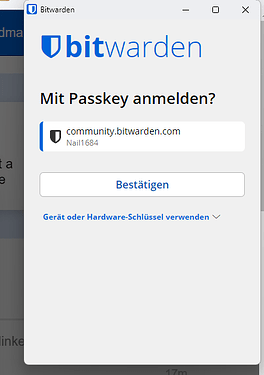Good point that this page may well be the first introduction to passkeys for some users. Not sure an in-depth introduction belongs on it, but an ⓘ that links out to the appropriate help page would make a good feature request.
I think a small ⓘ button is too little and you might want to add some proper text similar to the Discourse screenshot I shared.
You did not indicate which window manager you are using, but I can tell you that my window manager (MS Windows 11 on Chrome 128.0.6613.86) does display the X. Another possibility is that your dark theme is somehow interfering. We have seen occasional “misses” with dark mode. Perhaps switch to the default them for a moment to see if that fixes it.
I assure you I’m not missing it. The screenshot I shared is KDE Plasma (Linux) and if you squint you can see the close button, but I daily drive hyprland which does not provide any window decoration. You can also check literally any tiling window manager for Linux and BSD and the situation is the same. When Bitwarden out of a blue opens something to the middle of the monitor, i.e. a window that I didn’t open consciously, closing that window is then also Bitwarden’s responsibility, in the same exact way that you have the cancel button if/when you click on that white + icon in the top right.
Also not implementing this just because the window manager can provide an option for closing the window feels like vim not implementing the :q just because the user can kill the terminal or pkill vim. Also although the window manager provides the closing, most softwares also provide it in their menu too:
This seems more like a bug report than a “feature request” in that different people are seeing different behavior.
No, it is feature request as the close button should be implemented. It is a logical and design bug imho, but from development perspective it is a “feature”.
If you would rather not deal with passkeys at all, there is a checkbox on Settings >> Notifications, “Ask to save and use passkeys” that you can uncheck.
Thank you, but that is out of the scope of this feature request imho.
Somewhat non-intuitively, I am also able to dismiss this window simply by ignoring it and clicking elsewhere on the underlying web page.
well, if you think about it, the passkey is a separate window. putting it out of focus and bringing another window to the front does not “solve” the problem, it’s just analogous to pushing things under the rug.
A useful site to “play” with passkeys is https://webauthn.me/ . It allows you to create and delete them in a way that does not interfere with your day-to-day life.
Thanks, nice suggestion. I will give it a try and also will pass it forward to friends and colleagues.