-
You can set the timeout period for the Browser extension to be instant ?
No…no… Absolutely not instant , it is very inconvenient. but View/Copy password (Sensitive information) need be locked to be instant !
Then I found that any “local person” can View/Copy password directly …
Why does it not support secondary verification to want to view/copy password?
I checked all the options and bitwarden.com/help, but at the end I didn’t find an option for this feature.
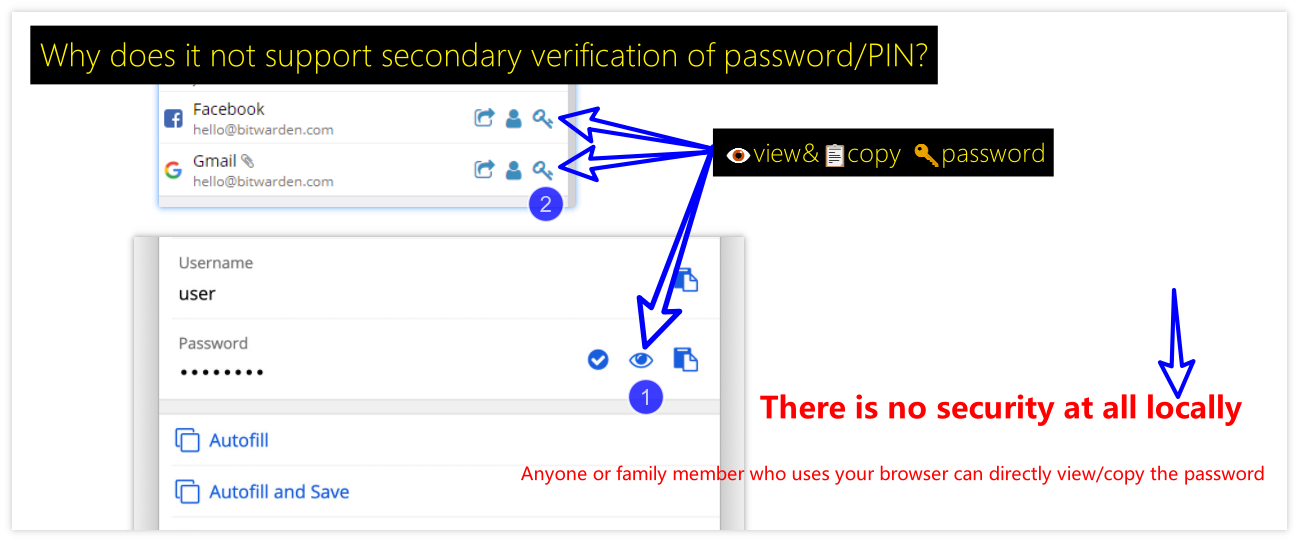
At this point, LastPass did a perfect job.
-
 During this period, the password library and features are not locked, and after the browser is closed, Bitwarden will be locked and unlocked with a PIN. (Achieved)
During this period, the password library and features are not locked, and after the browser is closed, Bitwarden will be locked and unlocked with a PIN. (Achieved) -
 But anyone who wants view/copy password needs to verify the PIN or master password any time ! (Not currently implemented)
But anyone who wants view/copy password needs to verify the PIN or master password any time ! (Not currently implemented)
-
Even if Bitwarden is not locked( One sentence summary:
One sentence summary: ), but the action of manually obtaining the password (View/Copy) must be locked(
), but the action of manually obtaining the password (View/Copy) must be locked( ) at all times!
) at all times!
That is to say, want to View/Copy password , you must enter a PIN/fingerprint etc. to unlock it before it can be successfully operated.
Changed by default, or Add an ON/OFF option: ![]() /
/![]()
Optional: within 0/5/10/15/30 minutes without this restriction !