When creating a passkey, you can give it a name, but after that you can’t rename it. Could you please add the ability to rename a passkey.
@lironl Hi!
I think you mean the side of the service? Just as an example: when I create a passkey in Google, I can give it a name - like “Bitwarden”, “My Smartphone” or whatever.
But I think, the passkey-part that get’s stored in Bitwarden can’t be given a name (by storing a passkey in Bitwarden, you only choose the login item the passkey get’s stored in - you don’t choose or give it a name of it’s own). It’s just displayed as “Passkey” in the corresponding vault item:
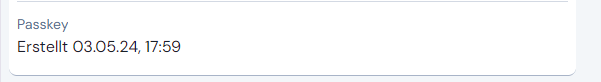
(Erstellt (German) = Created)
The only thing you could do is, changing the title of the vault item - because that would come close to the “name” of the passkey here in Bitwarden.
So, I think, before being able to rename a passkey in Bitwarden, you would need the ability to give it a name in the first place. - But, as you can only store one passkey in one vault item - and the vault item has a title for everything containing the item - I don’t see the advantage of giving the one passkey another name than the vault item’s title?
![]()
Sorry, I need to clarify that I meant when creating a passkey for the Bitwarden account under "Log in with passkey’, you can give it a name.
The feature request is to be able to rename passkeys created for the Bitwarden account under ‘Log in with passkey’
Interesting detail! ![]()
You’re right, that is not possible at the moment.
PS: Workaround: delete that “login-with-passkey”-passkey on both sides, and set it up again with the new name.
I would suggest, please edit your first post then, to make it clear you mean the “login-with-passkey”-passkeys. ![]()
PPS: I just edited the title of your request - was “Ability to rename passkeys” - as that now better reflects your request.
Hile @Nail1684
Thanks for your reply. Unfortunately I wasn’t able to edit my original post earlier this morning. Too much time must have passed.
Also, it is possible to edit the passkey name for this community forum’s accounts’ passkeys.
If it is okay for you, I can edit it a bit to add a bit more detail.
Yeah, but this forum is not associated with one’s Bitwarden account.
Voting for this feature.
To clarify: When you sign in to your vault via the web interface > Settings > Security > Log in with passkey we would like the ability to rename an existing passkey.
Currently, the only way to rename a passkey is to delete said passkey and recreate with the correct/desired name.
Not quite, as the act or method of signing in is separate to the act of renaming an existing passkey.
More like:
In the web interface, under Settings → Security → Log in with passkey, we would like the ability to rename an existing passkey.
Currently, the only way to rename a passkey is to delete said passkey and recreate with the correct/desired name.
That is exactly what I said…
I think @lironl was jus pointing out that your use of the word “via” may have been misleading/confusing.