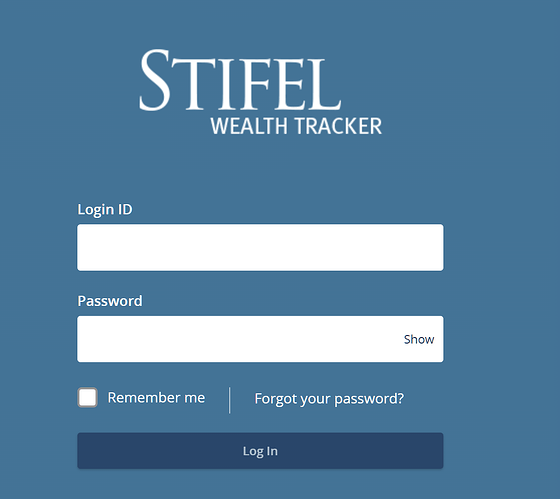I’m using the 2024.2.1 Chrome extension on Win 11. Until a couple days ago, I could navigate to https://tracker.stifel.com/tracker/uux.aspx#/login (in screenshot), click the login item presented in the extension, and my creds would be filled in. Now, the extension presents the red field in the bottom of the extension window indicating “Unable to auto-fill the item on on this page. Copy and paste the information instead.” Using Ctrl+Shift+L does not work either, so I copy & paste. I guess it’s possible that the site changed something, I thought I’d ask the forum whether it may be something with Bitwarden. Thanks.
Same. I even tried right-clicking the login/password input fields to grab the names and create custom fields in BW but BW just gives me ‘Unable to identify a valid form element. Try inspecting the HTML instead.’ And looking through the HTML doesn’t give me anything either ![]()
For what it’s worth I I do remember either getting an email or seeing a pop-up notification to the effect that Stifel was making changes on the 13th. Can’t find it now but do remember seeing it and I for one feel your pain - Stifel won’t let me stay logged in any length of time (not a bad thing) so often doing the copy/paste shuffle multiple times a day.
Same issue. I received several emails from Stifel that they were redesigning their website. Also, they have had some on-and-off issues with downloading transactions to Quicken over the last few weeks. I think this points to a Stifel issue rather than Bitwarden.
This is happening to several of our Chrome users as well for several sites (not Stifel.) Even our own internal sites that are static now no longer auto-fill on page load.
Seems like the latest Chrome updates broke the auto-fill on page load.
The new site is up, but this started a few days before launch. They issuesd an email on 3/8 with further details.
email on 3/8? I don’t think I’ve seen that. Can you give a summary, link, or copy/paste?
I just reported this autofill failure here:
Here ya go:
The latest version of Stifel Wealth Tracker is almost here! On the evening of March 13, your account will be upgraded to the new design and enhancements. This upgrade will happen automatically; you will see the improvements upon your next log in.
The enhancements include:
- Introducing Expanded Navigation Options:
- Get to your most important account and holdings information faster using the additional top-navigation to get to your Overview, Accounts, Holdings, Activity, Balance Sheet, and Projected Income.
- On your phone, use the new thumb bar to get to the Home screen, access Stifel’s nationally recognized research, complete check deposits, review and initiate transfers, and view the full menu.
- See as much or as little as you’d like:
- Holdings gives you a more granular view, showing each position in your portfolio and its market value, along with unrealized and realized gains.
- Activity gives you a listing of all transactions across your accounts – trades, purchases, deposits and withdrawals, dividend payments, and more. It’s all broken down by category and merchant to easily track your cash flow and spending patterns over time.
- And under Movers Today, clicking on an individual security opens a modal that provides Stifel or KBW research if available, historical position value, accounts that hold the security, and recent activity.
- Delve deeper into your financial standing with the account value chart relocated to the Balance Sheet view. This change provides a comprehensive view of your account values, and the added functionality allows you to compare these values over time, empowering you to make informed decisions about your finances.
- New In-App Help and Resource Center where you can review application announcements and initiate guides to step through features within the application.
And as if Stifel Wealth Tracker couldn’t get any better, Stifel clients get even more enhancements that include:
- Enhanced Accounts and Groups drop-downs show your Stifel accounts and all user-supplied accounts. We make it easy to group your accounts and add new ones. By default, your Stifel, Stifel Bank, and user-supplied assets, as well as your liabilities, will be grouped.
More information about the new design of Stifel Wealth Tracker can be found at stifel.com/tracker/support/newlook.
I just reported this to Stifel, and they will open a ticket and get back to me. They did believe that auto-login was working okay with creds stored by the common browsers.
Awesome and thank you Jimmy!
I heard back from Stifel, and they reported that the issue is not on their end. They suggested that I test Bitwarden further, but I’m not sure what else I can try, and I can’t access the old site for comparison.
BTW, it doesn’t work on Edge either. I reported the auto-fill failure at he link on the forum, but I don’t know whether I’m supposed to her back from the developers.
So I reported this issue on the auto-fill failure form. Can we expect an answer or solution before the sun burns out?
Autofill for Stifel Wealth Tracker works on this url:
https://www.stifel.com/Tracker
Thank you! Yes, it does. I was going to https://tracker.stifel.com/tracker/uux.aspx#/login.