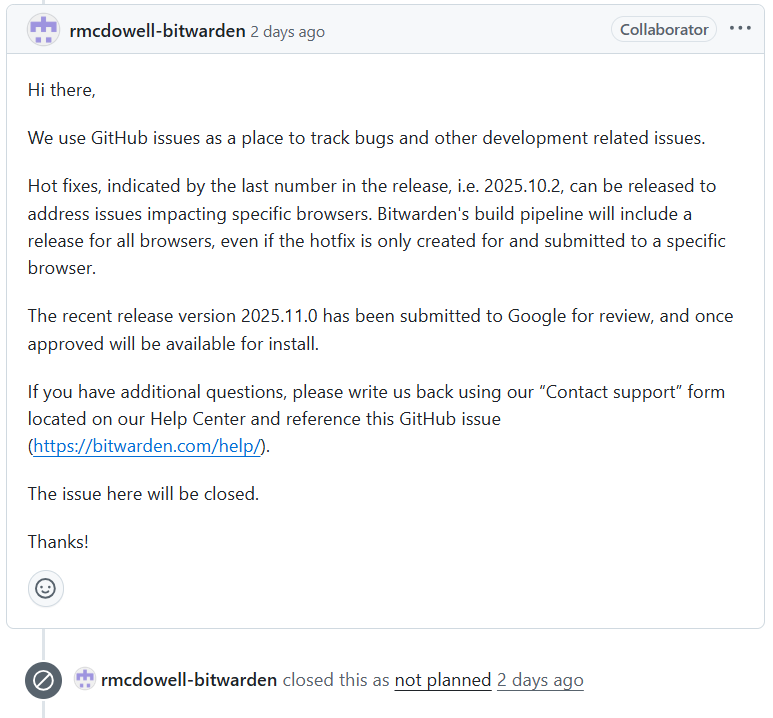2025.11.0
(The listed release number is for the Bitwarden Server, other version numbers released in this cycle also include Web 2025.11.0, Browser Extension 2025.11.0, Mobile 2025.11.0, Desktop 2025.11.0, and CLI 2025.11.0)
Password Manager
-
Log in with passkey support on browser extensions: Users can now log in to browser extensions with a passkey. Currently, Chrome and Chromium-based browsers like Edge are supported.
-
Windows Hello update: You can now unlock your vault with biometrics immediately after the Windows desktop app restarts, rather than entering a master password or PIN. When setting up biometrics in the Windows desktop app, uncheck Require master password or PIN on app restart.
-
Right-click in web app: In the web app Vaults view, you can now right-click to call up the same menu you’d access using the
 options menu.
options menu. -
Improved sign-up flow for premium subscription: Users seeking the benefits of a paid Bitwarden plan will find it easier to upgrade their account. Select the Upgrade your plan button within the web app navigation to learn more about and select a paid plan.
Admin Console
- Default URI match detection for organizations: Organization owners and admins can now choose the default URI match detection method for their members. Members can still edit the URI match detection method for individual login items.
Self-host
 Note
Note
Helm Charts Versioning Update: For Bitwarden self-host Helm charts, the CalVer versioning scheme (2025.8.0) will be deprecated on November 13, 2025. Moving forward, only SemVer versions will be supported and released.
-
Backup script update: Docker deployments utilizing the packaged backup-db.sh script have been updated to the Simple recovery model to prevent transaction log file sizes from compounding.
-
Web clients require https configuration: Self-hosted server connections will now require
https://configuration. Server URLs without https:// will receive an error message.
Additions from the GitHub releases:
- Bug Fixes
- Bug Fixes
- Release fixes export button failure on Member Access Report page.
- Added login with passkey option on Chromium browsers
- Autofill improvements
- Various under-the-hood improvements and minor bug fixes
- Improvements to page script management.
- Bug Fixes
- Fixed an issue where users saw an infinite loading spinner in Safari
- Fixed bug that resulted in application crash after window resize.
- Bug Fixes
Android Password Manager 2025.11.0 (20967) – Overview
- Fixed an issue that could cause unexpected app crashes.
- General stability improvements and bug fixes.
Android Authenticator 2025.11.0 (1030) – Overview
- Various under-the-hood and performance improvements.
To keep everything in one place, new versions within this Release cycle will be added to this first post.