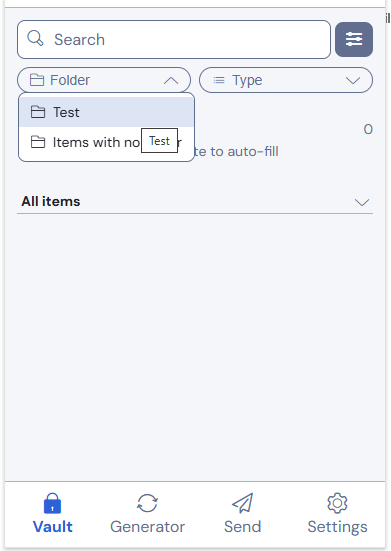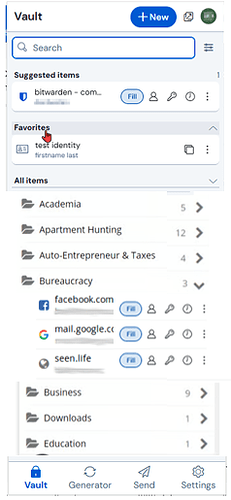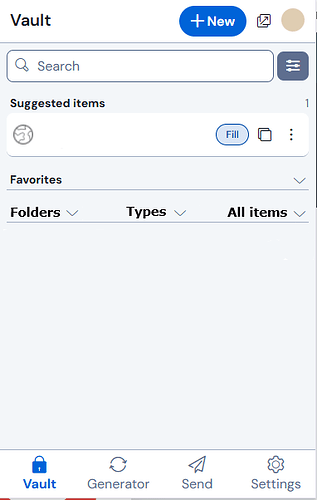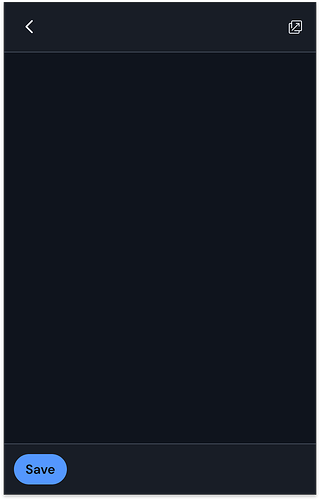You don’t. They removed folders from the vault as an organizational view, instead making folders behave more like tags.
And yet you can create a folder in Settings>Vault>Folders and add it to the Vault. Do I now have to redo all of my folders and sorting of logins??? What is happening here people??? The folders are still there on the Android app (for now).
@RandomDude I saw this also in the last hour with extension 2025.1.1, that the folders filter was missing. Now it is there again for me (just with closing/opening the extension window). - I think this is a new bug and should be reported on GitHub. (PS: I reported it now on GitHub)
Removing and re-adding the extension to Chrome resolved it. On to the next issue(s)…
This has been implemented as of 2025.1.1. Click on the “Favorites” or “All Items” title bars and the selection will collapse/expand. If collapsed and you type a few letters in the search bar, the section(s) with matching entries automatically expand.
Preserving state is useful when one needs to copy/paste the URL, the username, the password, and then the TOTP.
You raise a good point, though. The topic starter says “The extension will now remember the current page for a while when you open and close the popup.” Perhaps there needs to be a way to specify how long “for a while” is, similar to the “autofill >> clear clipboard” setting. This would allow users to adjust it to how “quickly” they work (and in your case, zero seconds).
The answer to your question is that not everyone thinks and works the same way. Me, I don’t value folders because each entry can be filed in only one place. For example, did I put my company Amazon account in “shopping” or “work”? Much better for me is to simulate tags with naming (e.g. “Amazon (work)”) and then use search.
Clicking outside the menu will close it (edit to add: as will pressing TAB – thanks @Nail1684 ).
I strive to minimize keyboard/mouse transitions, so I don’t understand why you would open the menu with the mouse and then dismiss the menu with the keyboard. But you do raise a good point that one can use tab/space/arrow keys to open/edit/close a menu, but there is no keyboard mechanism to close the menu nor to clear the selection.
The ability to click on Favorites or All Items and collapse/expand, and the fact that that setting is persistent, is a HUGE improvement. Thanks Bitwarden team.
That sounds like a good idea!
Pressing tab again jumps to the next point and thereby closes the previous one.
That requires you to actually remember the name of what you’re searching for. Drilling down an organized hierarchy is easier for those of us who don’t recall what to type.
Don’t get me wrong; I respect that we all think differently, and not everyone wants folders. But anyone who doesn’t want to use folders don’t have to create and use them. Anyone who’s created folders should be shown them with primary emphasis, while anyone without folders can get a flat list.
As for tags, well, folders are not tags. If you want tags, that sounds like a feature request entirely unrelated to folders.
I have a subconscious muscle-memory that Esc closes dropdowns. Can you find another dropdown in any UI on your computer that doesn’t close with Esc?
Thunderbird just reminded me of something - the dropdown to postpone the reminder… well, Esc also didn’t close the dropdown but the whole window. - But finding other exceptions doesn’t help here, I think…
Actually, I think I support your view about Esc now - because I also just looked into the extension and was curious how it was with other dropdowns. In the Settings section are a few dropdowns, and Esc closes in every other case just the dropdown and not the extension window.
So if it is a convention - and for the sake of consistency - the dropdown of the filters probably also should close by using Esc. (BTW, thanks anyway - before this discussion, I never once used the keyboard to navigate in the extension… never even thought about it ![]()
![]() )
)
Now that we have gotten past the hidden copy buttons, the small fill button and collapsing all-items, it seems the next “hot button” item is folders. With this in mind, I created a feature request so that we can all express our interest in it. If you want a folder view back, please go vote for it.
@DenBesten Thanks for taking the lead on this. To my way of thinking folders are an absolute must-have. For others like me, please take a moment to vote for this.
@DenBesten Good idea, to make this into a feature request. - In the last hour, I had an idea myself and want to share it here.
How about getting rid of both the filters for folders and types by creating a kind of three-horizontal-tabs “menu” where now just the collapsible “All items” section is. The design could be way better than my sketch:
- If you collapsed/expanded the “Folders” tab, you get a hierarchical folder structure (including no-folder-items), like in your screenshot @DenBesten
- If you collapsed/expanded the “Types” tab you get a structured view of the five types / option to display one chosen type
- If you collapsed/expanded the “All items” tab, you get a list of All items like now (and like in the desktop app and web vault), probably for more administrative tasks etc. (and BTW, the all items list allows going through all your vault items, independent of association to certain folders and/or types, so I still think in general that is a needed view - but probably for most people really more seldom than regularly)
Of course the three horizontal tabs should more look like tabs / “registers” as in my draft. All described views could use the complete space below the three tabs. And it must be made visually clear, which tab would be “active”, if chosen.
One advantage instead of an additional option in the settings: One could change the desired view instantly and “within-reach” - without changing it in the Settings first, every time you want a different view of your Vault.
And another advantage: both the filters for folders and types would be gone. (But beware: the filters for collections and vaults would still be there… no different solution for that right now here.)
Critique: too complex?, too many options / “too crowded”?, technically difficult or impossible?, what about the filters for collections & vaults?
What about collections? From your mock up, there is no way for me to browse my collections.
![]()
It appears that when my extension updated to 2025.1.1, it reset the “Click items to autofill on Vault view” option.
I had this setting checked as I prefer the click to fill over the tiny Fill button. However, the update from 2025.1.0 to 2025.1.1 changed this setting. I have multiple profiles for Chrome and it happened to all profiles.
I actually like a lot of the new extension, but it is over-the-top irritating to have an update reset/change previous settings.
welcome, @toprow to the community!
I have seen this happen about one a year since I began using Bitwarden… an update clears one or more settings. So, nothing new, but yes, annoying.
Yeah, that is a good question. I already was aware of that:
I added it now to my “Critique” section also.
And I think, it may be a question of “solution with filters” v. “solution without any filters”. In a way, if the extension works with filters (for folders, types, collections, vaults), the “All items” view does make sense - I think @grb nailed it here, therefore full quote:
→ any other solution than “All items” comes into conflict with the remaining filters and probably the search (though, I can imagine, as soon as one uses the search, that an automatic change to “search results for all items” would make sense - so the conflict with the “search” should be solvable)
And that means, also one single folder-structured view (instead of my three-tabs-ideas) would also come into conflict with the remaining filters…
So, I’m not creative enough at the moment, but I guess there are three main directions:
- it stays like now: the four filters remain and therefore an “All items” list does make the most sense for that
- any other display of the vault, be it one hierarchical/structured folder view via an option in the settings - or something like my three-horizontal-tabs-idea to change the view “in place” - would be best and the most consistent without any filters
- I’m not sure if there is a solution for a “middle ground” here, like a structured view of the vault, with some filters gone (probably folders and types), but filters for collections and vaults remaining and somehow integrating with the structured vault view (?!?) → if the last part is not solvable, the filters approach would have to be abandoned altogether and we would arrive at point 2. here, actually
@coolwhiff There is a bug report to that:
A manual sync seems to help. (Setting → Vault → Sync vault now)