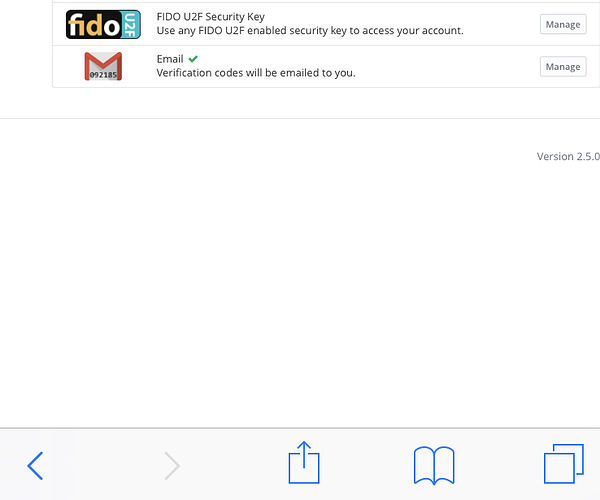I have 2 step auth enabled using gmail and I get same code every time I try to login. Is this bug or …?
Looks like there is a specific timeframe for verification code. Developers, please confirm
Do you mean Google Authenticator?
Gmail has nothing to do with Bitwarden 2 step login.
GA codes change every 30 seconds based on your device’s local clock.
If you are getting the same code always, that means your device clock is not working.
if your device clock is too fast or slow for more than 30 seconds you can’t login
No I mean email option, in this case gmail. I do understand that gmail has nothing to do with this process.
yes, mail code is also changed every 30 seconds.
I don’t know if this is similar to your problem or not but here is what i found.
i’m using Bitwarden web extension in chrome Version 70.0.3538.77, in windows 10.
i have a google account protected with TOTP and i saved the account information: username, password, and TOTP code in Bitwarden.
i noticed that when i paste TOTP, 6 digit code, using the keyboard (control + shift +L) i keep getting the same 6 digit numbers. i verified multiple time this issue by logging out and back in and using different accounts. i waited for the 6 digit codes to change more than 3 times ( 100 seconds) but when i use the keyboard shortcut to past the 6 digit code of my 2FA, i still get the same 6 digit numbers when i first auto login.
the confusing part to me is that my gmail/google account still let me log in even with the supposedly expired 6 digit code. how is that possible