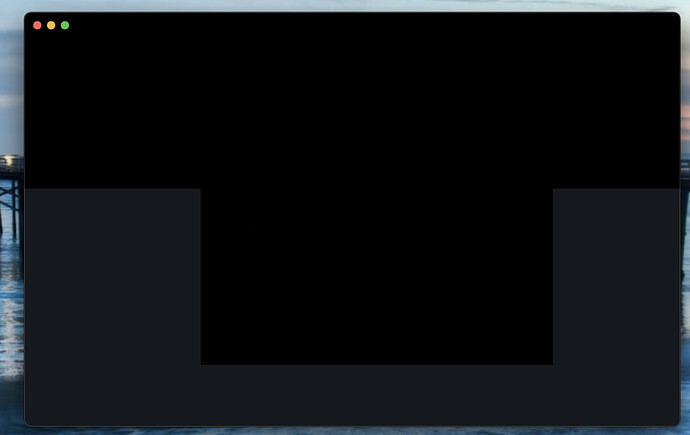I have just downloaded Bit Warden. When I open the app all I get is a black box? I am running Mac OS Monterey version 12.7.4 and Brave browser version 1.64.113. What am I doing wrong?
Hello and welcome to the community!
This ongoing bug might be related. There appears to be at least a solution that works for only some. You might be able to use BW using browser extensions/web vaults.
@Shelbyw7 since you are new to Bitwarden, I should point out that glitches like this will happen from time to time, when some functionality breaks as a result of an update to either Bitwarden, or your operating system, or your web browser — there are many moving parts, and if they don’t all play nicely together, something will break. Usually, Bitwarden is pretty responsive about patching major problems that affect a large number of users.
So you unfortunately caught Bitwarden on a bad day. I hope that your experience going forward will be smoother.
Remember also that you always have the option of requesting assistance from Bitwarden’s customer support.
I don’t understand this response…Can someone explain it to me: ###Steps to reproduce
- Click on bitwarden app to open
Expected Resu…
@Shelbyw7 The link that was posted by @Neuron5569 contains a discussion of the bug, as well as several suggested solutions.
The easiest solution seems to be this one:
click the top right, "+Add account"
close the app
open the app
Give it a try!
The first card on the screen is the user filing a bug report that resulted in a similar screen that you described. The user probably clicked on the BW icon in the dock.
I would try these comments first, as it seems easiest and less prone to mistakes. (I don’t use a Mac.)
This what what I get if I try opening from the app folder of the icon on the dock?
I’m not personally familiar with the macOS version, but I believe that the Desktop app for macOS is comes bundled with a browser extension for Safari. Can you launch Safari, and check whether there is any kind of Bitwarden browser extension icon that you can click on (to hopefully get a window that looks different from the one you are seeing) — it would probably be a small blue-white shield icon at the top of your screen somewhere?
If that doesn’t work, then the other suggestion is to use a console or the Finder to locate a folder in the following location:
~/Library/Containers/com.bitwarden.desktop/Data/Library/Application Support/Bitwarden
If you are able to find this exact folder, then delete the contents of the folder and subsequently reboot your computer.
Thank you!!! I will give that a try!
Nothing of this seems to be working. Thank you so much for your help, but I think I will just stick with Password1 for the time being. Again thank you for your help…
Sorry to hear that the suggestions did not help.
Please note that if you had 1Password installed all this time, then there is a chance that 1Password was interfering with your Bitwarden installation. It’s a long-shot, and your mind may already be made up, but if not, you could check what happens if you completely uninstall both 1Password an Bitwarden, and then just reinstall Bitwarden.
Another thing you could attempt (if you’re still up for trying) is to hold off on the Bitwarden desktop app for now (not many people use it anyway), and just install the Bitwarden browser extension for Brave.
Hello:
I did as you suggested. Deleted 1Password, and then downloaded the Bitwarden extension for Brave. Seems to be working fine…Thank you so much for all your help!
Great, glad to hear it. Feel free to open another thread if you experience any issue in the future.
Hello grb:
I hope that you get this. I just wanted to say thank you again for talking me into sticking with this. So far I think Bitwarden is great, and I am sooo glad that I stuck with it!!!
You’re very welcome!