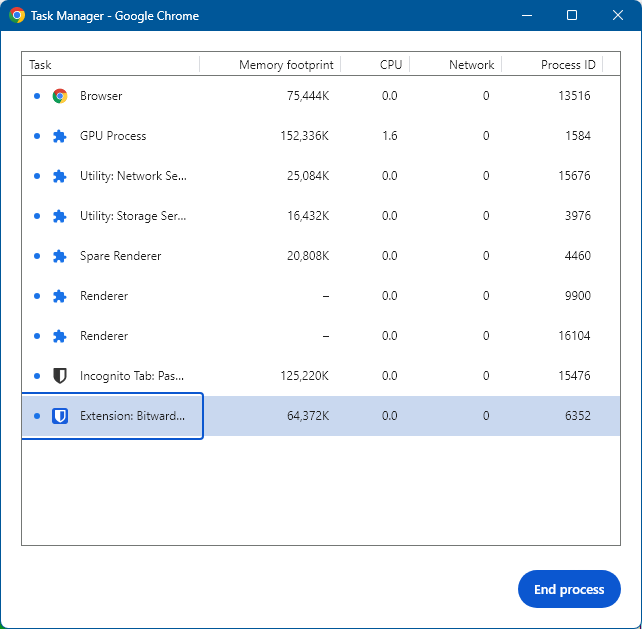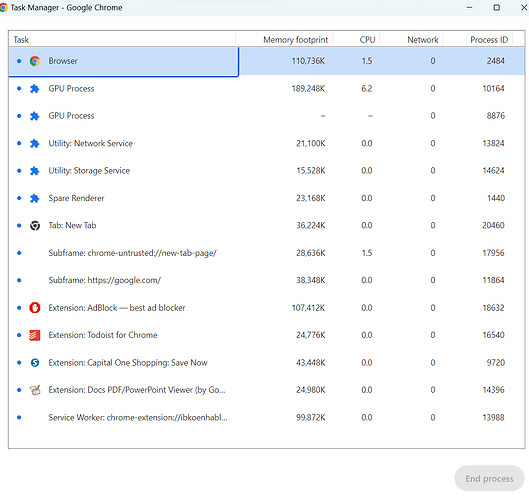I’ve just had the same issue occur. After installing Bitwarden on my Windows 11 laptop I went to Chrome Password Manager to export my passwords. ALL passwords were gone except for one - the Bitwarden.com password! I’ve contacted support about the issue but after reading the posts on the issue I’m not too hopeful. Thankfully, I exported my Chrome passwords a few weeks ago so I haven’t lost everything but I will lose some recent ones that are important to me.
I’m a new Bitwarden user (installed last night on Windows 11) and I’ve just lost all my passwords as well as the Bitwarden extensions gone from my Chrome browser. I’ve contacted support and waiting to hear back from them.
@cfang Welcome to the forum!
I’ve moved these comments of yours into a new topic.
Are you saying that all passwords (except one) were gone from the Chrome Password Manager?
If you’re having issues with vault contents appearing blank or empty in Bitwarden, please try logging out of Bitwarden (not locking), and logging back in to Bitwarden (not unlocking).
Here’s some additional questions:
-
Have you pinned the Bitwarden browser extension? If not, what do you see if you click the “Extensions” icon (looks like a jigsaw puzzle piece
 ) at the top of the browser?
) at the top of the browser? -
What version of Chrome are you running?
-
Do you use Incognito mode? If so, what happens if you open a regular (non-Incognito) Chrome window? Can you see the Bitwarden browser extension?
-
Do you use multiple browser profiles in Chrome? If so, have you checked whether the Bitwarden browser extension (and perhaps your Chrome passwords) are present in a different profile?
-
Does your computer have more than one Windows account to log in to? If so, have you checked whether the Bitwarden browser extension (and perhaps your Chrome passwords) are present in a different Windows account?
-
Did you ever import your passwords (from Chrome) into Bitwarden? If so, what do you see when you log in to the Bitwarden Web Vault using the link https://vault.bitwarden.com?
Thank you for your response. I’ve answered your questions below.
I tried logging out of Bitwarden again and logging back in.
ALL passwords except my bitwarden passwords are gone.
Upon installation I pinned Bitwarden browser extension but it has since disappeared and is not shown in Chrome extensions.
When I went to see what version of Chrome I was running it immediately began to do an update so I wasn’t able to see the current version but I do regular updates.
I do not use Incognito mode. I have used it on very rare occasion in the past.
I do not use multiple browser profiles in Chrome.
I only have one Windows account.
I attempted to do my first import to Bitwarden - from Google Password Manager - shortly after installation last night. The only thing that imported was the Bitwarden account password. If I log in to the Bitwarden Web Vault that is the only password.
Thanks again.
@cfang I think it would be helpful if you described a bit more, what you (more or less exactly) did before that all happened.
So you installed Bitwarden and created your new Bitwarden account. Then saved your new Bitwarden password in Chrome and after that all other passwords in Chrome were gone?
So, when and how did you import your Chrome passwords in Bitwarden? - Did you do what you can see here on this help page about importing passwords in Bitwarden from Chrome: Import Data from Google Chrome | Bitwarden Help Center ? Ander after you imported your Chrome passwords in Bitwarden: did you see your then-imported passwords in the Bitwarden vault (before they where some time after that gone)?
Or is it so, that, before you ever could import your passwords in Bitwarden, your passwords in Chrome were gone (so you weren’t then unable to import them in Bitwarden)?
Some quotes from you @cfang from the other thread:
To be clear, all my passwords are missing in both Google Passwords and Bitwarden.
So then you (successfully?!) imported your passwords in Bitwarden at some point - saw them in your Bitwarden vault - and after that they were gone?
I logged out of Bitwarden and logged back in with master password and still nothing is in my Bitwarden vault except for the Bitwarden account password.
Basically same question as above: so you successfully imported your passwords to Bitwarden? And now you have only your Bitwarden password in your Bitwarden vault (and as well, your Bitwarden password is your only password in Chrome)?
I cleared cache in Chrome, logged out, logged back in and there are no passwords except the bitwarden account password and my newly made community account password.
Now you speak of Chrome or Bitwarden?
I already tried to export before posting here, but there is nothing to export except those two passwords. I’ve done exports from Password Manager before so I do know how to do it and I have a previous backup but it is 2 months old and I’d like to try to recover some new important passwords.
I am unable to remove the Bitwarden extension because it is no longer shown in Chrome extensions.
To the last sentence: when the Bitwarden extension is listed nowhere in the Chrome extensions - then it seems it already is removed, I would think. Or do see it somewhere in Chrome listed, but can’t open or access it in any other way?
PS: And one question: Did you have your Chrome passwords in the Chrome browser saved (= not logged in to Google with the Chrome browser) or did you have your passwords in your Google account itself (= logged in to Google with the Chrome browser)?
Let me apologize in advance for not being familiar with how to insert quotes but I will try to answer your questions in order. I am not in the habit of using this type of forum.
I installed Bitwarden last night and created new account. I believe the password was auto-saved by Google Password Manager which I normally do to save passwords. Before going to bed I definitely did noticed that Bitwarden was showing in my Chrome extensions and the icon was displayed on the browser. At this point I had not yet attempted to import my passwords from Chrome.
About 8 hours after installing Bitwarden I went to Google PW Manager to export passwords by going to settings and selecting export passwords/download file. I saved the .csv file and then went to Bitwarden to import same file. After importing file I went to my Bitwarden Vault and found only one password in the file and that was for my Bitwarden account. To double check that I had imported the correct file I opened the downloaded file and this is when I discovered all passwords were gone (except the Bitwarden pw). I then went to Google Password Manager and discovered that all passwords except the Bitwarden password were gone.
To answer the question of whether I (successfully) imported my Google Password Manager passwords to Bitwarden the answer is technically yes, the import was successful, but somehow there was only one to import and there is only one password in my Bitwarden vault and only the same single password in Google Password Manager.
I’m guess that the passwords were gone prior to exporting them and I simply did not notice it, but how they disappeared between installing Bitwarden and downloading my Google passwords - and coincidentally losing Bitwarden in Chrome extensions - is a mystery. The only commonality appears to be the installation of Bitwarden. Perhaps it is a problem between Chrome and Bitwarden?
Bitwarden is no longer listed anywhere in my Chrome extensions but it is actively running and I can find no way to disable it or uninstall it.
Your last question confuses me other than to say I save all my passwords to my Google account in Google Password Manager.
I hope I’ve been clear enough. It gets confusing parsing through all the questions and dealing with 3 different entities, i.e., Bitwarden, Chrome, and Google!
Okay, just three short points:
-
Do you still have the (latest) .csv file? If yes: If you open it (with Excel or else) - do you see only your new Bitwarden password or your other passwords as well?
-
You could go to https://www.google.com/ and sign in with your Google account (BTW: you are missing that password as well?! Hopefully some of your old backups contain that password…). I think when you go there to the “Security” section, there must be a “password manager” section as well. Can you find your passwords there? (I think alternatively you could login to https://passwords.google.com/ and see if there are your passwords, like I just described (but it is the more direct link than https://www.google.com/))
-
Do you have any other device - a second laptop, a desktop PC, a mobile phone, a tablet… - with Chrome on it? Could there be your passwords in these Chrome browsers as well?
-
Yes, I have the .csv file
-
Was able to use .csv viewed in Excel to get back into my Google account. Thankfully I had exported the file 2 months ago and didn’t lose a lot but there were a few passwords that will be a pain to recover (new banking stuff).
-
I did check on my other laptop (linux) and the passwords were gone there as well.
Just a few moments ago I successfully imported my .csv file back to Google PW Manager which now has all (except the most recent passwords) now.
I would still like to know how to disable or uninstall Bitwarden. Since it’s not installed on my laptop it won’t show in the Control Panel and it’s not in Task Manager either. I’m not sure if this was a Chrome or Bitwarden issue but I know for absolute certain I did not delete those passwords.
Thank you, I really appreciate your time.
The latest .csv export file? I assume you looked into the file and saw only the one Bitwarden account? (as far as I see, you didn’t answer that clearly ![]() )
)
Good that you had the backup!
If you don’t have the Bitwarden desktop app installed, that leaves only the Browser extension (because the web vault is accessed via vault.bitwarden.com and can’t be installed and the mobile app is for mobile)… When you open Chrome browser, then you have on the right side the three dots for the menu. Click on it and choose “Extensions” → “Manage extensions”. There you should see a list of all your Chrome extensions. If you see Bitwarden there, you can remove it. If you don’t see Bitwarden there, then it seems to be removed already.
BTW: Did you get the downloads from this official source: Install and Sync All of Your Devices | Bitwarden and was this: https://chromewebstore.google.com/detail/bitwarden-free-password-m/nngceckbapebfimnlniiiahkandclblb?browser=chrome the Bitwarden Chrome extension you had installed?
I’m neither an expert nor get I paid by Bitwarden ![]() but I’m almost certain that it is not a Bitwarden issue. I think Bitwarden (app/extension) should not even be able to delete data in another program / Googles password manager on your computer (and importing a password file in the Bitwarden vault shouldn’t lead to any “outside” data operations concerning other software), so I really think something else must have gone awry…
but I’m almost certain that it is not a Bitwarden issue. I think Bitwarden (app/extension) should not even be able to delete data in another program / Googles password manager on your computer (and importing a password file in the Bitwarden vault shouldn’t lead to any “outside” data operations concerning other software), so I really think something else must have gone awry… ![]()
The easiest way is to highlight the text that you wish to quote, and then to click the “quote” button that appears above the highlighted text:
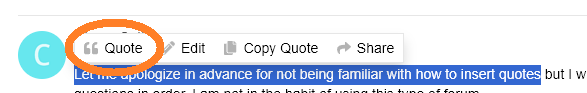
How do you know that Bitwarden is “actively running”? Is it the Bitwarden Desktop App or the Bitwarden Browser Extension that is “actively running”?
Based on the information you have provided, I don’t think you can rule out the possibility that the Google passwords disappeared sometime before you installed Bitwarden.
Losing the Bitwarden extension could potentially have been caused by a Chrome update gone bad.
[/quote]
Based on the information you have provided, I don’t think you can rule out the possibility that the Google passwords disappeared sometime before you installed Bitwarden.
Losing the Bitwarden extension could potentially have been caused by a Chrome update gone bad.
[/quote]
I agree that for whatever reason it could have been a Chrome issue but I am absolutely certain the Google passwords were there when I installed Bitwarden - just moments before (seconds really) I logged into other accounts requiring my passwords which were only saved in google Password Manager. If the Google passwords disappeared before Installed Bitwarden I would not have been able to access those accounts.
I did not download the Bitwarden desktop app - I have checked for it in the installed apps in windows control panel and checked my downloads. I am certain I installed it as a Chrome browser extension and it showed in my chrome browser extensions up until this morning when it was gone. I have searched the Chrome extension list carefully and it is not there. Even though it is not in my browser extensions it does still run - whenever I try to log into an existing account it pops up attempting to save the password.
Whatever happened, I’ve spent far too much time trying to figure it all out and I’m ready to move on and not take up others time too. Thank you very much for your time. I truly appreciate it.
It is evident that you have a corrupted installation. If you are amenable, we can try to clean that up.
May I suggest that when running Chrome, you open the Chrome Task Manager, by pressing Shift+Esc? If you are able, please take a screenshot and post it here. It should look something like this:
If you do see anything that starts with “Extension: Bitwarden” in the Task list, then select it and click End process. Then restart your browser and again press Shift+Esc to open the Chrome Task Manager. If the “Extension: Bitwarden” task no longer appears in the Task list, then I’m fairly sure that your the Bitwarden extension will not be bothering you anymore.
Last night I reinstalled Bitwarden browser extension. It was in the extension list when I went to bed but it is gone again. Here is a screenshot of the Chrome Task. I haven’t lost any other extensions.
And are you still getting prompts from Bitwarden about saving passwords?
If you do, please open the Chrome Task Manager again and screenshot it when the prompt appears.
In the list of tasks in your screenshot above, I don’t see anything related to Bitwarden.
I’m no longer getting Bitwarden prompts. Yes, there is nothing related to Bitwarden in the tasks manager. That’s the same thing that happened the first time I installed Bitwarden. I did not remove it. Is there any chance that there is an incompatibility between Bitwarden browser extension and the Bitdefender app?
I think there are key differences from the first time:
- The first time that Bitwarden was installed and then disappeared, you were still getting prompts from Bitwarden to save passwords.
- I think that the first time this happened, you checked in the Windows Task Manager (Ctrl+Shift+Esc), not in the Chrome Task Manager (Shift+Esc).
It seems likely that some other process is blocking or removing the BItwraden browser extension, and Bitdefender seems as likely a candidate as anything else. I’m not familiar with that app, though. Does it provide a log that documents what “threats” it has blocked or removed? Does it have a “quarantine” folder where it stores copies of removed items? Can you temporarily disable Bitdefender and try again?
Can you try Brave or Ungoogled Chromium!? Both chromium-based but maybe whatever is causing this on Chrome won’t happen on those.