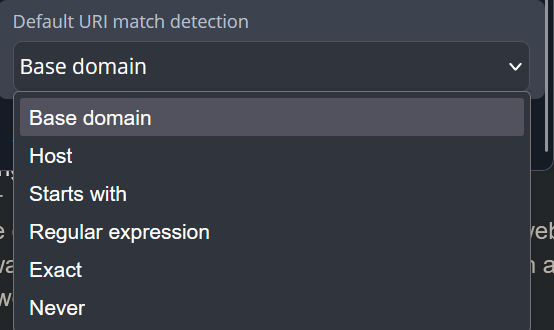This is a deal breaker for me. I can’t understand why this kind of feature gets so much pushback and hate. I’ve seen it proposed multiple times and always there are excuses and cop-outs to not implement it.
Some websites offer different services on different subdomains, and you need different credentials for them. Some sites even offer different login forms on different URIs on the same domain.
For example: myblogexample.com may be a personal blog or ecommerce shop or something, and users can log in. myblogexample[dot]com/admin could be some sort of admin panel with a different set of credentials. myblogexample[dot]com/phpmyadmin could be an instance of phpmyadmin where one can log into the database (insecure, I know, but these do exist and are fairly common). cpanel.myblogexample[dot]com could be where the owner can log into a cPanel instance to manage the hosting parameters for the site. dev.myblogexample[dot]com could be a testing instance of the site where developers implement and validate new features before enabling them on the live site. All these login pages have different sets of credentials. If I happen to be a developer working on the site, I’ll have accounts on all of them. This is actually a real scenario that I have to deal every day. I have around 10-20 credentials for each site I work on, but only 2-3 of them are relevant on each page of the site. I would like Bitwarden to be smart enough to recommend the right accounts for the right page.
I know you can tweak the URI and the match detection on an individual basis, but come on, who does that? Especially when, in fact, I do not need custom matching rules. I need THE SAME RULE FOR ALL MY LOGINS, just a smarter one. I just want to click Save on the prompt and have the password manager figure out what to do with my credentials.
This is how the matching should work: If I have credentials that match the exact URI, then obviously I want those suggested first. If I have credentials that start with the same subdomain, just happen to have something different at the end, those should come after the exact matches. If I have credentials that match the same subdomain, I want those suggested immediately after. If I have credentials matching only the base domain, those should come last. If there are multiple credentials matching the same level of priority, they should be sorted by history, the ones I used last time should be first.
This would be the ideal URI matching. In fact, this is what google already does with their password manager, and it works great. It always recommends exactly the credentials I need. Too bad it lacks all the other features… But it can’t be that hard to implement something like this…
I’ve kept trying Bitwarden over the years, and I always go back to just saving passwords on google or having them both at the same time, for this one reason alone. Google is so much more convenient in regards to recommending the proper credentials for each page. And it’s frustrating because this is not some kind of super-smart or complex algorithm that only Google could figure out. They just prioritize the URIs in a way that makes sense.
EDIT: Why can’t I use exact matching? Because I want just one global matching rule for everything. I do not want to configure matching rules on an individual or group/folder basis. If I switch to exact matching with all my logins, then services that have the same credentials on multiple domains will no longer work. I think google does this. And there are many other sites that sometimes ask you to login on app.domain[dot]com and account.domain[dot]com and so on.