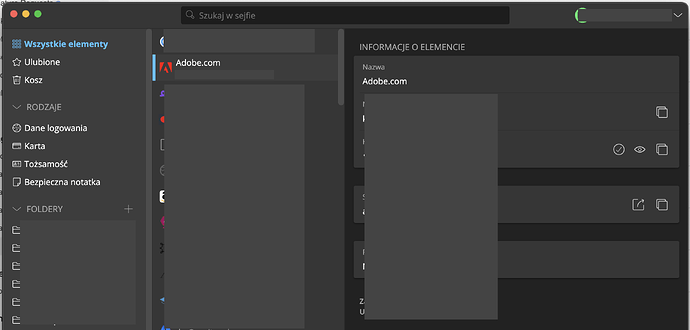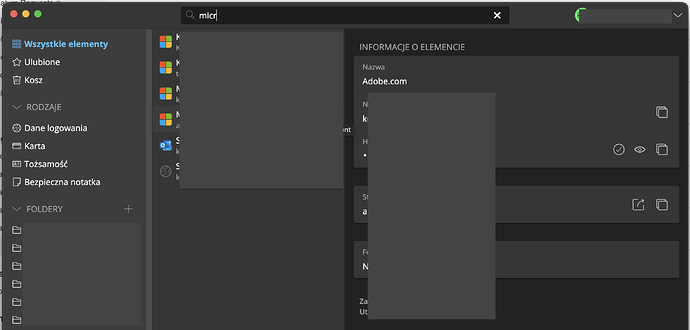Scenario 1
- Search for any item
- Click one of the search result
- Content of selected item is loaded into right panel
- Clear search (remove searched text)
- All items are loaded
- Item is still selected (from step 2), but should be unselected (the right panel should be cleared)
Scenario 2
- Search for any item
- Click one of the search result
- Content of selected item is loaded into right panel
- Change searched text
- New search result is shown
- Item is still selected (from step 2), but should be unselected
Feature name
- Clear selection of item when search text has been cleared or changed
Feature function
- Selection of item
- It will fix user’s misunderstanding why strange item is loaded into the right panel when search text has been changed and the item is not part of search result