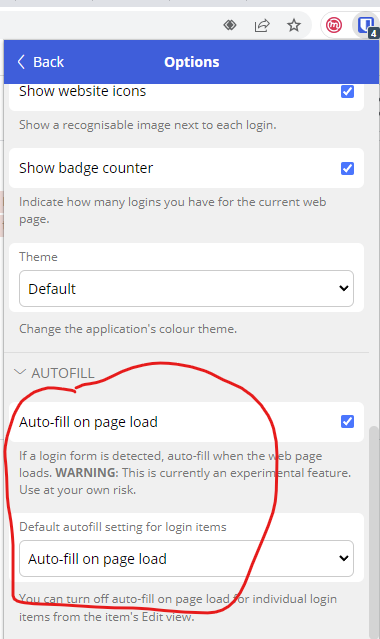Win 10 desktop pc. Imported all settings and files from Lastpass. Bitwarden pulls up web sites but does not activate login passwords. Any help is appreciated. Thanks
@Dwh Welcome to the forum!
Please proved more details. Are you using a browser extension, and if so, for what browser? If you go to Settings >Options, is “Auto-fill on page load” enabled (![]() ), and is the Default auto-fill setting for login items set to “Auto-fill on page load”?
), and is the Default auto-fill setting for login items set to “Auto-fill on page load”?
After a login form has been opened in your browser, does the Bitwarden browser extension icon (blue-white shield) show a badge counter with a value of 1 or greater? If so, what happens when you use the keyboard shortcut Ctrl+Shift+L? Does the form get filled in, or not?
I am using a browser extension in Brave. Unfortunately, I can’t find the "Settings>Options anywhere on the home page. The only place I find Options is in my account settings and a gear icon near the Vault Items line on the home vault page. I also don’t have the Bitwarden icon above the tabs line in Brave like I did with LastPass.
@Dwh Seems like the first order of business for you is to download and install the Bitwarden browser extension:
It sounds like you’re just logged in to the online Web Vault site, and not actually using the browser extension for Brave.
GRB, you are correct. I was not accessing the browser extension. And, DoctorB I have found the settings you mentioned and have turned them on. Everything does seem to be working , now.
1 question. Can the Bitwarden icon be permanently placed in the top browser bar where the Brave controls are or do I have to always use the extension tab to start Bitwarden?
you can “pin” the BW extension
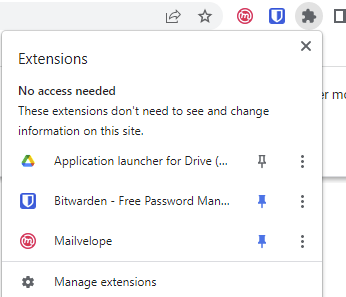
Thank you. That worked. Now lets hope nothing happens to Bitwarden like it did to LassPass.
I appreciate the all help I received from this Community. Its good to know there are still groups that want to help new people. I will have other questions in the future as I get used to the new password manager.
Thank You!