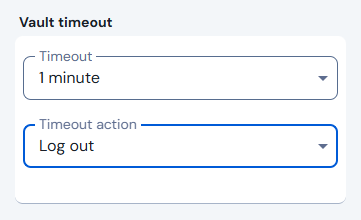I would question that assumption, as probably all kinds of users use Bitwarden… 
What is your definition of a “regular user”? My impression is, even in this forum there are many (mostly?) regular/normal users…
And why would that be the case? – Many of the weaknesses of passwords apply to their nature itself, regardless of who uses them.
E.g. the Bitwarden master password remains essentially phishable, regardless of how strong it is or who uses it.
And TOTP codes – e.g. if you use TOTP codes as 2FA for the Bitwarden account/vault – are also essentially phishable. (–> everything you enter somewhere, can be intercepted)
True, but as explained above, some weaknesses remain there with passwords… and now, you changed the topic somehow from “login to the Bitwarden account/vault with 1FA/2FA/3FA” to the security of “passwords, stored in Bitwarden”…
-
Passkeys are far from perfect at the moment - or rather, passkeys for itself are designed well, I guess, but how services implement them (if at all) is problematic - and the fallback / account recovery mechanisms are one problem…
-
… but, even if there is a “fallback” problem - passkeys are also more safe, when you use them, as a passkey is not phishable, but passwords are… so it’s simply not true that the “fallback problem” invalidates the whole architecture…
-
What do you mean by PINs in this context? – If you e.g. mean a FIDO2 PIN of a YubiKey, that also doesn’t invalidate the whole security… you can only try that PIN 8 times wrong and then the FIDO2 credentials get deleted on the YubiKey, so of course don’t choose a very weak PIN, but the PIN is not comparable to a password here…
That wouldn’t be a problem. The servers only store the public key part of a passkey. That part of the key pair is “public” - and can be public. No attacker can do anything meaningful with it.
As stated above, weak/bad passwords and password-reuse is one problem, passkeys “solved”… but even for people with long, random, “strong” passwords, passkeys are “superior”, as even the strongest passwords are still phishable, whereas passkeys are practically not…
As stated above, e.g. TOTP codes can phished. Enter your master password and current 30-second-TOTP code on a fake Bitwarden website once, and the hacker could login immediately and deactivate 2FA directly (just an example - please don’t do that!  ). It doesn’t need a complicated “hack” to “figure out how to generate codes”. (BTW, Roger Grimes has some good videos where he talks about “hacking” / bypassing 2FA/MFA, though most videos are a bit older and are somewhat pre-FIDO2/passkeys… that one is about 2 years old: https://www.youtube.com/watch?v=8c0ZIvYAVoE)
). It doesn’t need a complicated “hack” to “figure out how to generate codes”. (BTW, Roger Grimes has some good videos where he talks about “hacking” / bypassing 2FA/MFA, though most videos are a bit older and are somewhat pre-FIDO2/passkeys… that one is about 2 years old: https://www.youtube.com/watch?v=8c0ZIvYAVoE)
Of course, one has to be “reasonable” as a user as well - and e.g. keep the system up-to-date, don’t click on links in emails etc. … but I’m personally more with those “security experts” who “confess”, they wouldn’t trust themselves never becoming victims to sophisticated phishing / hacking attacks etc. – That power user who thinks it can’t happen to them… scares me. 
So, apart from all their flaws in implementation etc. - passkeys / FIDO2 still have the advantage of mitigating many weaknesses of passwords and “questionable user behaviour” as well (setting up weak password, re-using them, be prone to phishing attacks etc.).