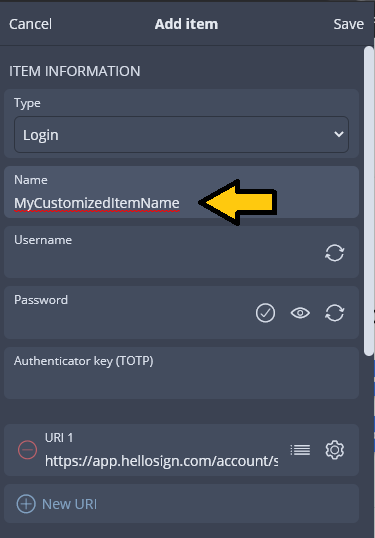Not sure why you don’t think that you can name the login. To set-up a new vault item for the current website, open the browser extension and click Add a login. This will open the edit screen for a new item; it has pre-filled the website URL as well as a default item name (matching the website hostname), but you can edit the name of the login item to be anything you want, as shown below:
Then you just fill in (or generate) the username and password fields, and click the “Save” button in the upper right corner. Now you can click “Auto-fill” to transfer the information to the web form and submit the form.
These types of issues usually occur because some web designers have chosen non-standard identifiers for the various form fields, which may prevent Bitwarden from recognizing the username and/or password fields on the form. The problem can usually be solved by defining custom fields that are linked to the username or password info for the login item.
For example, on the hellosign.com site that @gadgetfreak was asking about, you would have to define a linked custom field named signUp.email to autofill the email field on the registration page, and/or a linked custom field named logIn.emailAddress to autofill the email on the actual login page.