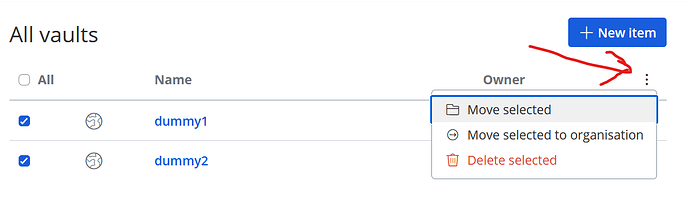I migrated from LastPass and have a ton of login items in “No Folder”. Is it possible to drag and drop to folders or handle logins in bulk, instead of manually opening, editing and saving each one?
You can do bulk move operations in the web vault.
Thank you. I was able to bulk move items using the web UI.
i am on mac, bitwarden app (1.14.0), i don’t see how to bulk move items to a different folder;
don’t get the option to select all entries and move them to a different folder;
anybody?
edit: solved, this can not be done with the stand alone app or the website popup window but you have to open the vault in the browser 
The bulk move operation needs to be added to the organizational vault view to move unassigned credentials to a collection in bulk as well. That or be able to see the unassigned collection from the individual user vault.
I don’t have any ‘move’ option in the pulldown menu using the web vault…how is this possible? I would really like to be able to organize my logins into folders without having to open each login individually first and then assign a folder.
If I go to vault.bitwarden.com in a web browser, and select a folder, the items have a check box next to them, and there is a pull down gear menu at the top of the page with move selected, share selected, delete selected, select all, and unselected all. I have a paid account, if that matters.
Thanks for the reply. That checkbox doesn’t have any move option for me…so why is this? Anyone?
@melkor What checkbox? As @Kenmoffat said, first select items you want to move, then click gear icon at the top of the page (on the left from ‘Add Item’ option) and you should see ‘Move Selected’ option.
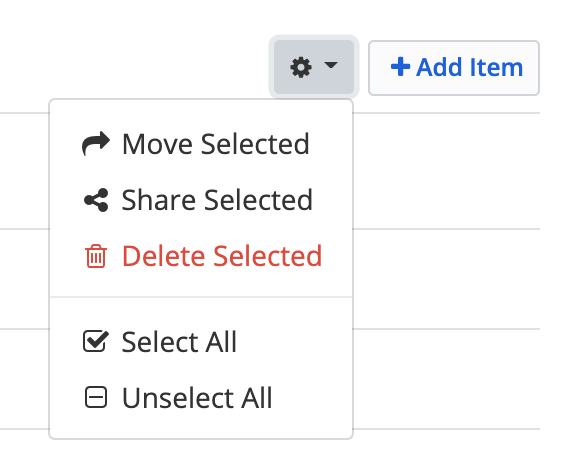
Can we get this in the desktop apps? I’m usually not logged into the web vault because I trust my browser less than the standalone desktop app. Thus, whenever I want to perform a bulk action I need to open the web vault, enter my password, and perform 2FA. (And whenever I log in, that creates attack surface for attackers to steal credentials…)
Wow, had no idea you could do this from the web vault.
Hello, new Bitwarden user here trying to clean up after the LastPass fiasco. I need to bulk move many of the logins imported from LP. Using the web vault, I do see a tick box next to each login item. When I click on one or more of these I fail to see the gear icon that has been mentioned in this thread, either up top or at the bottom of the page.
I’m not sure how to attach an image to this post, but along the top I see the Bitwarden logo, Vaults, Send, Tools, Reports and my little BW account dropdown (which also does not have a gear icon in it).
I tried this in both the latest Firefox and Chrome (on MacOS 13.2.1). The footer on the web vault says Version 2023.2.0. What am I missing?
Cheers, Jeff
I had never seen this so I tried it out and it works. It is 3 dots for me, not a gear. 3 dots in the header. I’m using Firefox.
PS Attaching an image is super easy, just paste it in.
As already noted by @RogerDodger the bulk move/delete functions can now be found by clicking the kebab icon in the header (to the right of “Owner”). This was apparently a UI redesign in version 2023.2.0, which is why all of the older posts refer to a gear icon ( ![]() ).
).
Thank you both so much! Apparently my eye did not see that topmost 3 dots in the header row separately from the 3 dots that appears with each item. Doh! This works great!
Bitwarden continuing to make UI changes without accompanying useability studies… ![]()
Looks “modern”, though, right? ![]()
I can vouch for that! ![]()
The answers here apply to bulk move to folders. The same bulk options don’t appear to exist for moving between collections in the organization. Anyone found a way to do that in bulk?
The deal-breaking problem here is that you cannot move folders, only the items within them. With 500+ passwords imported from Keepass, all organised into nested folders, I need to move the top level folder. There is no way to do it.