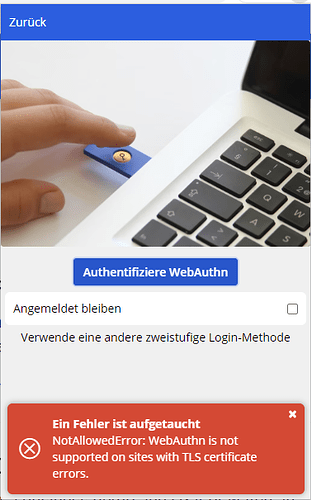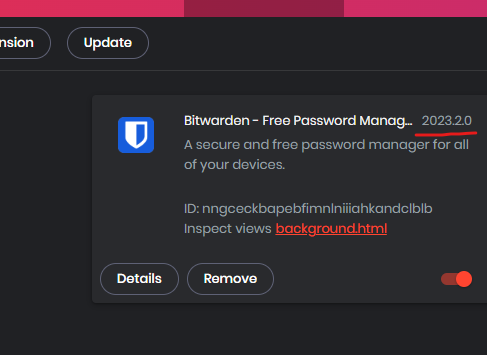phw
February 17, 2023, 10:39am
1
This error is repeated endlessly … please bitwarden fix you TLS certiticates. I need the Browser Plugin Login…
It seems that WebAuthn is blocking second factor authentification via yubikey due to TLS certificate errors of bitwarden website?
Chrome Version: 110.0.5481.104 (64-Bit)
Does anyone know whats the problem? Can I fix it? Is is a problem on the bitwarden side or my client side?
this was discussed here Chromium 110 (Brave, Chrome, Edge) extension webauthn issue
was caused after chromium 110 updates, with 2023.1 extension
2023.2 extension was released yesterday to fix this, however its not very graceful their fix as you need to open in a new tab and a few clicks
try after updating your extension to 2023.2.0
phw
March 18, 2023, 4:56pm
3
cyanide77:
this was discussed here Chromium 110 (Brave, Chrome, Edge) extension webauthn issue
was caused after chromium 110 updates, with 2023.1 extension
2023.2 extension was released yesterday to fix this, however its not very graceful their fix as you need to open in a new tab and a few clicks
try after updating your extension to 2023.2.0
Will the hassle with the multiple windows be disabled again that it works like a charm like in the past with just a pop up for pressing the yubikey and that’s it?