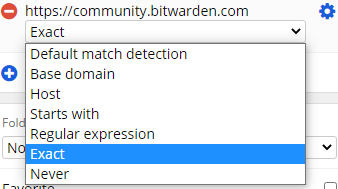When there is more than one login available for a given website, pressing CTRL-SHIFT-L repeatedly steps through all the available logins, but there is no way to tell which login is being used after each press of CTRL-SHIFT-L.
Example: I have two bank accounts on different websites, each with its own password but with the same username - both websites use the same backend service - Netteller.com. When I press CTRL-SHIFT-L repeatedly, BitWarden switches back and forth between the two passwords, but there is no way to tell when password is being applied.
It would be nice if BitWarden indicated which login was being applied.