I have one website that auto logs on in less than a second. When I log-out it logs back on automatically in less than a second. None of my other websites log-on automatically. When I use my phone, no Bitwarden, it doesn’t auto logon so it’s not the website doing it.
Hi Dale - yes, you can do this in the web extension. Simply open your login item for that website in Edit mode and then scroll down to the option “Auto-fill on Page Load” → set to “Do not auto-fill on page load” and then click Save. Cheers!
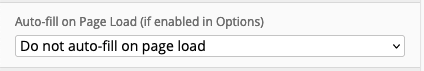
1 Like