Take a look at this: Emergency Access | Bitwarden Help & Support
Now that that is out the way some more positive things:
For every account you have stored within Bitwarden you should also save something called an URI.
For websites this is just their web-address. For apps it’s their name.
2 examples:
This is for this forum:
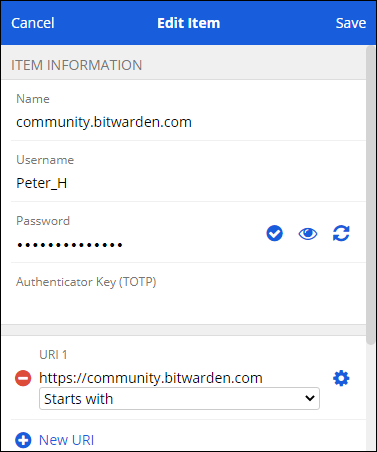
For an app it looks like this:
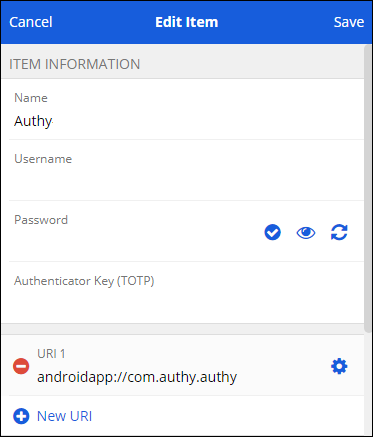
Once you have done this and you go to the web-site or open up the app and you want to log in in your browser it should look like this: ![]()
This means: Bitwarden has recognized the website and you have 1 account stored for it within Bitwarden.
If you are already on the log-in page you either press Ctrl+Shift+L to add your username and or password or you click onto ![]() and select the account or you right click into the log-in box and make a right click.
and select the account or you right click into the log-in box and make a right click.
You also might want to take a look at this. I showed to someone how to log into this forum using Bitwarden: Saving new sites issue - #16 by Peter_H