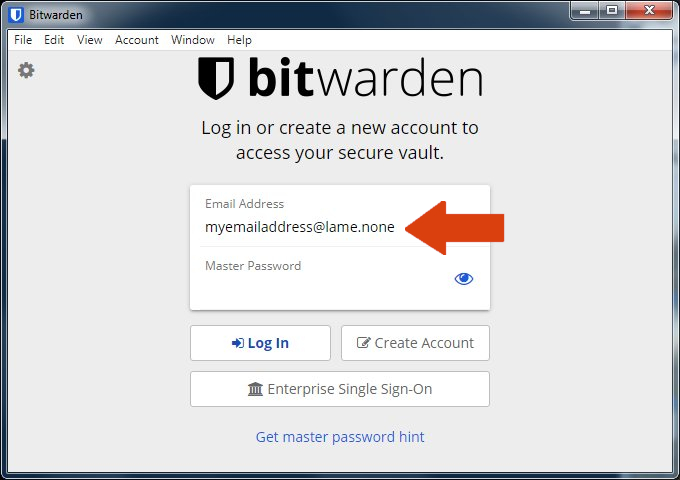men1930
1
Hi Everyone!
I am new to BitWarden, and VERY HAPPY with it!
I have though been unable to figure out how to hide my email addy from the login UI of both, the Desktop and the Browser apps.
I really don’t want my email exposed just because the App & UI have been opened, by anyone poking around.
Where am I missing the setting?
THANKS,
1 attached image for clarity…
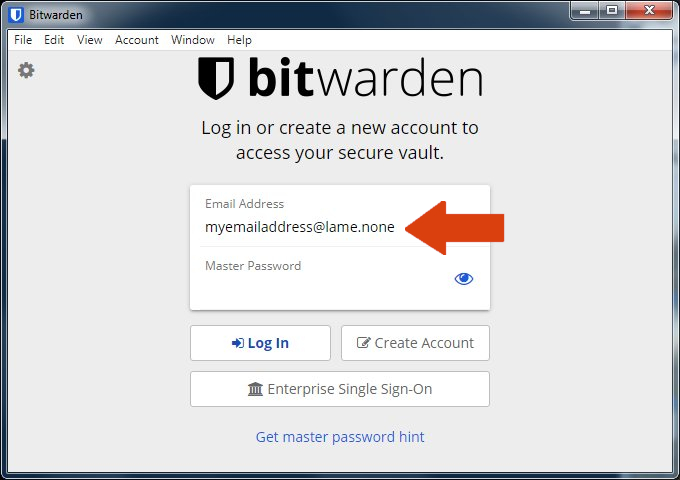
Peter_H
2
Currently this feature does not exist. There however is a feature request you could vote for:
men1930
3
Hi Peter_H,
Biggie thanks for the fast reply!
As per “Currently this feature does not exist.”
Really? Wow, that is probably the only thing that I will miss from LastPass.
BitWarden really is better in all other regards, in my opinion.
I will use the link you supplied and go for the vote.
And for the record, in case I wasn’t clear…
I’m suffering the exposure on the Desktop App as well as the Firefox extension.
I really hope they get this cleared up soon.
Thanks again!
men1930
4
I just up-voted the request.
I’m stunned there are only 17 votes including mine.
I really hope BitWarden takes this exposure issue seriously in spite of the low up-votes.
This really is a great product.