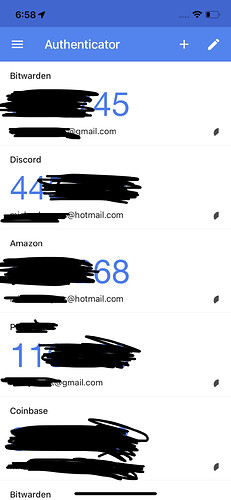+1, was used to this on Lastpass, switched to Bitwarden and would love to have this feature
This would be really nice. Even for the browser extension too.
I run “Authy” with a copy of the TOTP seeds just to get the convenience I need. Bitwarden’s TOTP support is “just enough”. TOTP needs to be a first class citizen, like username and password.
Feature name
- TOTP Codes screen
Feature function
It would be great to have a screen dedicated for the TOTP codes, and display all the codes on a UI similar to Google authenticator or Lastpass Authenticator. There could be a button on the bottom bar (where there is Vault, Generator, Settings), there could be a 4th button for 2FA or TOTP.
This would make Bitwarden a great alternative to the mainstream Authenticator apps.
Great shout - I have no votes available but this would be my number one pick from all the suggestions so far 
I don’t need an overview since I use auto fill. In rare cases a search from the vault will do just fine.
More generally, a specific search filter for entries with TOTP would be useful. There already is a feature request for that, I think.
Yes. There it is:
@DenalB a filter is not exactly what I suggested. I meant an actual screen dedicated to the TOTP, (similar to the only screen you see on Google authenticator.). This would allow for a complete, seamless replacement of the authenticator app, and make Bitwarden a single, only solution for all logins. (I know it already is, but that would make it more clear and easy to other users too)
Now I know what you mean. Nice feature. 
I understand what you suggested. However in my use I don’t have the need because I search, access and use TOTP codes differently. I don’t see the use and prefer a more minimalist Bitwarden with just enough powerful features.
We are looking for community members who can share how they are currently using Bitwarden Authenticator and provide their feedback around the feature. Please fill out this survey if you are interested in the topic. We appreciate your time!
EDIT: This research study is now complete. Thank you to all who were interested in participating. Your feedback is invaluable!
We are looking for community members who can share how they are currently using Bitwarden Authenticator and provide their feedback around the feature. Please fill out this survey if you are interested in the topic. We appreciate your time!
EDIT: This research study is now complete. Thank you to all who were interested in participating. Your feedback is invaluable!
For my use case, I’m not allowed to install the Bitwarden app on my office device. But I’m allowed to use any TOTP app to login from anywhere.
For the most part, I juggle between my personal device and office device. For my personal device, I can use the browser extension to login and generate TOTP. But when it comes to office device, I need to go to my mobile, log in to Bitwarden app, search for the account, then view the TOTP and then type it in.
Whereas in other apps, I need to just look at the screen and then type in.
This is one reason I moved my TOTPs to a dedicated app!
I really wish there was a dedicated tab in the mobile apps to view all the TOTPs.
This improvement should be included now. It’s the only thing left to completely forget about Lastpass. I constantly have to use Lastpass authenticator and occasionally access Lastpass to back up Lastpass authenticator content.
Hi @Turok_KJB, and thanks for the feedback! The team is actively engaging with this concept but we don’t have anything to share at this moment.
I think no more words needed.
Anyway.
A Bitwarden 2FA app would be cool.
No more google Authenticator or MS Authenticator or similar.
Juts Bitwarden…
Feature name
- Create unified 2FA view by adding 2FA as a type in My Vault view, listing 2FA codes from any logins attached with TOTP
Feature function
- What will this feature do differently? - Currently you need to be on the website in question for a good user experience in copying 2FA code. If not, you need to search for the login attached to the 2FA code. What I am proposing is to add 2FA codes as a type in the My Vault view. Currently there is only Login, Card, Identity, and Secure Notes. This would allow any logins that have a TOTP associated to be listed in one view.
-
What benefits will this feature bring? - This is a feature present in nearly all 2FA apps. A screenshot below is from Google Authenticator. I have multiple desktop apps that require me to search up my specific login from BitWarden to retrieve the 2FA code. For users managing a smaller set of 2FA logins which may include desktop app, this creates a more easily accessible way to retrieve 2FA codes.
I saw my feature request was merged into this one. I would like to note that this would be useful for all platforms. Reason being is desktop applications that require 2FA.
Feature name
- TOTP - centralized list of all codes
Feature function
- What will this feature do differently?
It will add a place in the apps to go to that lists all current TOTP’s. Currently, it is quite a chore after getting into the app to see one, especially if you are using your mobile app to get a code for a PC you are on that does not have access to your Vault. The solution would preferably be a button that is on in the button bar for really quick access that pulls in all TOTP’s into one page/lst. If they are listed in one location, they will be easier to find. Then, the numbers can be shown as well in real time.
There are too many steps to get to one. In UI/UX, if getting to information takes more than 3 steps it is definitely too many. After loading the app and waiting on biometrics/PIN, then search button, then typing search, then clicking copy for the TOTP you’ve already exceeded 3 steps. But that’s only if you are getting the TOTP for that device. If you are looking it up to input on a different device, it’s a 5th click to get into the account if you need to see the number.
That workflow can be reduced to three exactly by putting a button on the main page that lists all TOTPs with their numbers visible: Login > Click TOTP List Button > Find account (scrolling or filter). And since this is a dedicated TOTP List, you can also implement an even quicker copy feature with long press which is super common now, something you couldn’t contextually do in the password account list and it be obvious. Meaning, you don’t have that added ellipsis to click as well as the click to copy (1 step removed).
- What benefits will this feature bring?
As 2fa is being more and more introduced, it is meaning that all of those steps for multiple accounts are adding up in time when trying to find TOTP’s. It will immensely reduce the complexity in finding a TOTP for a specific login/account by making them a forefront focus of the login process but also not hard to find. Not everyone’s workflow is 100% the way Bitwarden defines it and having this easy-to-access TOTP number would be much more useful and fall in line with how they are presented in every other Authenticator app: Google, Authy, LastPass, etc.