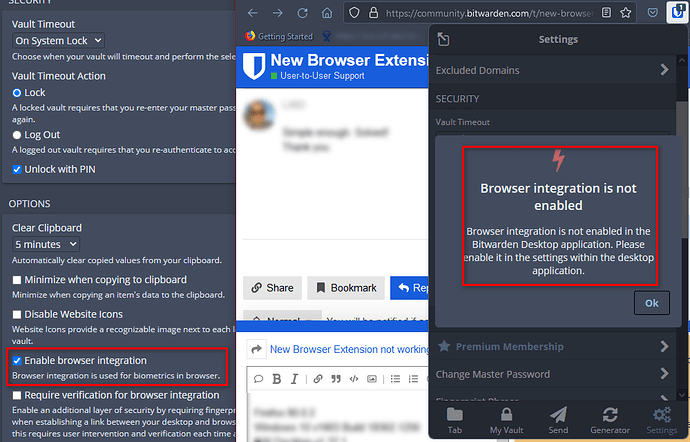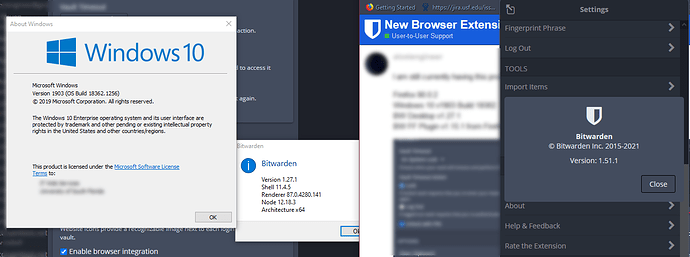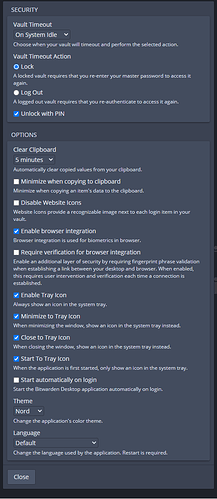You’ll want to use the direct download app, to enable Biometrics in the MS Store, it takes a fairly large task that we’re working on, but not available just yet.
Simple enough. Solved!
Thank you.
I am still currently having this problem.
Firefox 90.0.2
Windows 10 v1903 Build 18362.1256
BW Desktop v1.27.1
BW FF Plugin v1.15.1 from Firefox extension site
It is the direct download version. I typically don’t use the Windows Store unless I absolutely need to. I also clean reinstalled from the site to make sure. Issue persists. Issue also present in Chrome 92.0.4515.107 with clean install of extension.
Did you try:
- Disable biometric unlock in Firefox extension
- Close Firefox
- Disable browser integration in Desktop App
- Close Desktop App
- Re-open Desktop App and enable browser integration
- Re-open Firefox and enable biometric unlock
I would make sure that you disable all biometrics/browser integration items and then set them up in order:
- Enable biometrics in the desktop app
- Enable browser integration in the desktop app
- Enable biometrics in the browser extension
If you’ve already done that, you may want to reach out to our CS team to see if they can help you troubleshoot, it definitely shouldn’t be an issue 
@dh024 I’m trying that now
@tgreer I’m trying these steps but I do not see an option for biometrics in the desktop app:
@alostengineer eureka!
You’ll want to install the MS C++ packages to enable the windows hello integration:
https://bitwarden.com/help/article/biometrics/
Windows Users may need to install the Microsoft Visual C++ Redistributable before Windows Hello can be turned on in Desktop Preferences.
Unfortunately that did not resolve the issue, but it did point me in the direction of why it is not working: if it relies on the Hello framework it won’t work on my machine because the Hello framework is improperly configured and does not function on my machine. It requires a re-image to resolve and I haven’t had the time to completely rebuild my machine. So it seems to be a problem on my end, not in the app. Thank you all for the help!!
Well, shoot!
Glad to try and help anyways 
Weekends are good for reimaging, right? 
Thanks for the assist!  I just may be re-imaging this weekend now that I have a good excuse lol.
I just may be re-imaging this weekend now that I have a good excuse lol.
Thank you! Unchecking and rechecking the Enable Browser Integration setting did the trick for me on MacOS Catalina and Bitwarden 1.27.1. I quit the desktop app after unchecking and then restarted it and checked it again.
Thank you! This actually worked
I just reset my work PC today and ran into this issue again. Spent 15 mins revisiting these threads and going through the motions. Got it working now by doing the same as @WildWanderer above. But man, it’s been half a year since I last experienced this and I’m a bit sad to see the issue hasn’t been fixed yet. It really shouldn’t be necessary to do this in a very exact order (which nobody tells you unless you ask on the forum) before it works.
+1 on this. I am a new Bitwarden user and had to read through this lengthy forum post to find Trey Greer’s suggestion on disabling then re-enabling components in a specific order before the Chrome extension would work with Windows Hello. More rigorous feature testing please! Cheers.
This way is correct on my firefox
Hi there!
I’m using a Macbook air M1 chip running MacOS Monterey and just installed the bitwarden app from the mac appstore. After logging into my account in the app and enabling the unlock with biometrics option (touch id) it works just fine.
When using the safari extension that came along with the app download, after logging in there as well and enabling the unlock with touch id option it works fine for the fist time, but after closing the browser and opening it again when I try to unlock it using biometrics I see this error message and I don’t understand why. Can please anyone help me with this?
Sorry it’s in spanish, but it says something like this: “Accounts are different. The desktop application is connected to a different account. Please make sure both applications are connected to the same account.”
Thanks a lot in advance!
Is there any update to the support for browser biometric for the MS Store version of Bitwarden? It’s been almost a year, I can’t find any real progress on this.
Alternatively now with the new W11 Store that is also available on W10 could you not just publish the normal Win32 app since it seems you’re having trouble finding a working solution to enable this for the UWP?