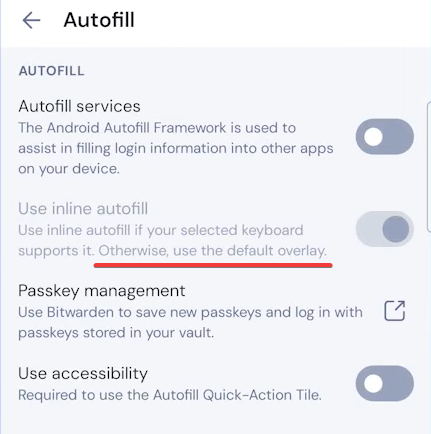@ri-dearg Welcome to the forum!
This might have to do with restrictions/settings of your chosen keyboard on Android - see this post here.
The settings in the Android mobile app have changed lately, yes… I’m not sure if the functions have changed.
This is only three months old:
(source: https://youtu.be/5NqZt-Ifq7g?si=5r6PTv_So6DiHU5n&t=53)
→ there is no specific slider to activate the “overlay/pop-up” – but indeed, if “inline” is activated and it can’t be shown, it should fall back to the “overlay” (“Otherwise, use the default overlay.”)
I think here (in the “after” video), we can see the next change: it can be chosen between “inline” and “pop-up” → and I’m not sure myself, if there still will be a fall back to “pop-up” when one choses “inline” ![]()
@dwbit ?! ![]()