I just upgrade from Free Individual to Premium Individual. I was experimenting with new features and trying to use Bitwarden Sent to send a file. I am getting this Error mesage
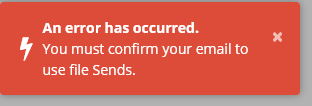
How do I “confirm” my email address or what am I doing wrong?
I just upgrade from Free Individual to Premium Individual. I was experimenting with new features and trying to use Bitwarden Sent to send a file. I am getting this Error mesage
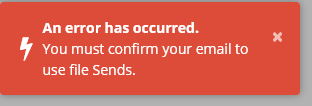
How do I “confirm” my email address or what am I doing wrong?
When you log into your web vault, you’ll see the option to verify your email.
https://bitwarden.com/help/article/create-bitwarden-account/#verify-your-email
OK, @tgreer, that worked. Thanks!!!
Now I have another question. The file name seems to get messed up on downloading from the Send link.
With Firefox, the only thing that comes through is the extension. The actual file name is missing (along with the period between the file name and the extension)
With Chrome, the file name is changed to a random string of characters followed by a period and the extension. I tried it twice from Chrome (turn off the privacy addons for the second one) and got a different string for the file name each time…
I am not observed any problems with any other file downloads from other websites or mail servers.