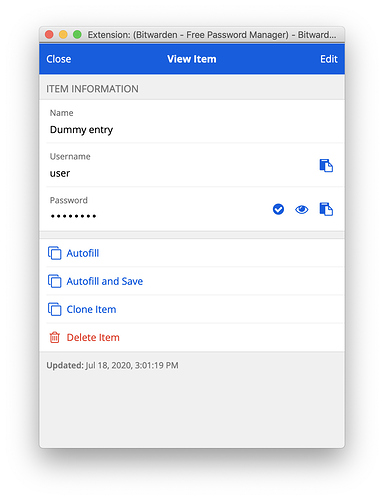Feature name:
- “Autofill” and “Autofill and Save” buttons for the browser extension Vault
Feature Description
- Allow users to perform the following actions from the Vault in the browser extension:
- autofill selected credentials to the current tab (i.e. even though it does not match a saved URI)
- autofill selected credentials and save the URI of the current tab
- This reflects the “Autofill” and “Autofill and Save” functionality of the Bitwarden Android app
- Use case: the URI of the current tab is not saved against the credentials. The user wants to force an autofill without saving the URI, or force an autofill and save the URI for future use.
- Current user experience #1: manually update the saved URI
- open browser extension popup
- type in search term and press enter
- click desired credentials
- click edit
- click New URI
- type in the URI of the current tab (or copy and paste from the address bar, but this will close the extension pop up and lose your progress unless you’ve opened the extension in a new window)
- click save
- click close
- click Tab
- click on the credentials to autofill
- Current user experience #2: copy and paste the username and password separately into the login form. The URI is not updated and the user has to do this each time they visit this page until they update the URI.
- The answer to this is obvious - just update the URI! But as set out above, this interrupts what the user is doing, and the user may just ignore the problem. Less technical users in particular may not take the time to manually edit the URIs.
- Suggested user experience:
- open browser extension popup
- type in search term and press enter
- click desired credentials
- click “Autofill” or “Autofill and Save”, which are in the same section as “Clone Item” and “Delete Item”. Example mock up below:
- This UI/UX solution seems the easiest to implement and suits the existing logic and layout of the browser extension, as well as the existing feature in the Android app.
- This has been requested or suggested in a number of threads. I have found 6 so far, but as I am a new member I can only include 2 links in this post, so see for example:
I have created a new discussion for this in the Github Contributions category because I am willing to work on this if it is suitable for inclusion.
Clients / Repos Affected:
- Browser extension
Timeline to completion (estimate):
ETA: 4 weeks