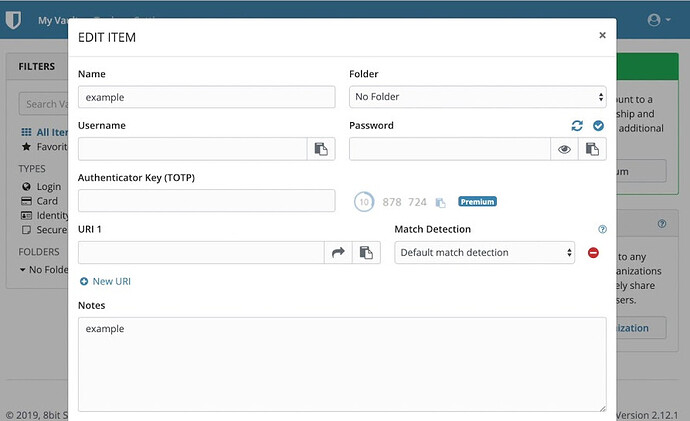Hi @THEOCKID I saw an interesting reply from you this morning, but the most interesting part seems to be missing from this thread for some reason: you mentioned that “within (for example) Login, there are numerous defined Fields (UserID, password, TOTP, etc).” I’m looking at a Login item now, but for “New Custom Field” I only see: “Text”, “Hidden” and “Boolean”. And the same for Identity. Maybe I’m doing it wrong? Where can I find the UserID, password, TOTP, etc.? (I’ve tried the web client and the (mac) desktop client BTW: is the Windows client offering more choices perhaps?)
@THEOCKID my apologies: I realised you’re referring to the hard-coded fields: yes, I see those, but what I’m asking for is two-fold:
- additional field types (eg. (especially) date)
- ability to add custom fields with those additional types
Yes I see your point, and I can see why you’d want those hard-coded type-specifix fields (e.g. date, dob, etc) when migrating from other PW managers. Hopefully these changes will be implemented in due time.
Hi there,
It would be convenient to be able to add your own map type to the existing list of map types, as there are local map types that are used in limited locations.
And in principle you could monitor the internet and add to the general list of local map types, such as “Мир” (Mir), at least for users of a specific language.
This would allow users in certain countries to use the application without inconvenience.
Thank you!
Is there any more information about what “additional item types” really are?
I’m thinking about using bitwarden as a contact manager and being able to import vCards and having clickable phone/address/email links would make this possible. Thanks!
I had the same question!
@bitmunity @ColorCube I moved your comments to the item types thread so you can see what the conversation has been 
Overall item types are “templates” with specific fields for that type of data. I.e. Bank account may have Routing and Account Numbers, as well as a PIN, password, etc.
Attachments will be supported, but I wouldn’t consider it a true mechanism for contact management.
Thank you for your post!
- Please search for an existing topic before posting a new one

- Please review the feature request rules before posting as well
Feature name
- Type
Feature function
- This feature will help users to store some more types of data.
- This feature will help users to store there some more types of data securely on Bitwarden.
Related topics + references
- The features that I mentioned on above can be found in 1Password.
Hi @tgreer - Regarding the feature in general: Is there any update regarding the release date? Additional types are required for my company and I have to decide during the next week.
Roadmap says start development in first half 2022 - Really? 
Hi @Samuel_Bauer, welcome to the forums 
We performed user surveys on item types in Q4 last year. Dev should be starting in Q1.
Welcome, @nissensp!
I don’t have an official timeline just yet. We’ll know more accurately as development starts.
- Add National identification number , because many software and systems sometimes use the national identification number as the primary key. That means without that national ID number I can’t log into these legacy systems. Modern systems generally use mobile number, email or username to login. But as I said, old and legacy systems generally use the national identification number as the primary key.
2.The core discussion here is about add more pre-defined item types. It would be interesting to define a type of national identification number. Each country has a national identification number. This will allow for example the user to save the type as prefers. For example, if the user is of any nationality. They can save the data type as the national identification number to which it belongs, under which it has national origin. - “Each country has a national identification number”, here it talks about the identification numbers of each country, if you can take a look, it would be very interesting: National identification number - Wikipedia or here: List of national identity card policies by country - Wikipedia
Can we have a way to add other vault items like crypto keys, medical records, and bank account details?
TL;DR, sorry
“custom fields” are great. We need provided and custom templates.
Also for custom fields next to the name of the field it would be nice to set “id” and “class” which could be used for auto-fill
what about customising our own item types?
like adding our own custom fields and uploading our own icons to tell them apart
Like this:
I think that each item type needs to be able to be made with custom fields. Custom fields would bring a lot of power to the user and would mitigate the need to continuously add more item types as the users could build their own if they really needed it.
I’m a long time Bitwarden user but recently I took a peak over at some of the competition and found that within 1password they have several different types of item types templates to choose from, even seemingly obscure things like a Crypto Wallet template, and a Medical Records template. No doubt useful things, but I wouldn’t have expected a template for it. As I continued to dig around I found that every one of the templates are all basically one of their custom fields.
So with that thought in mind, rather than just giving us more items, which wouldn’t be a bad thing either, it would be nicer if we just had more custom fields, and were able to create our own templates. So here are a couple of the fields within 1password that I think Bitwarden custom fields would benefit from.
Custom Fields Suggestions
Passwords**** : This custom field would basically copy completely the fields from the login item, and the reason you would might want this as a custom field, is for accounts you have multiple of. Multiple google accounts for example, could all be under one item named “google.” Auto-filling would let you click on the item or could cycle through all of the passwords within the custom fields, in the order that you put them in, using the hotkey.
TOTP : necessary if the password implementation is added, cause then you could have multiple totp tokens under one item.
URLs**** : This is already a feature within the login item. It would be really nice however if the custom field could add the whole URL field, New URL button, Options toggle etc.
Emails : While this can be done with a simple text field, it would be nice if the field had a button link to start a draft with that email.
Phone Numbers : Same suggestion as the emails, button that links the phone number to a call
Address : Could have a way to copy each individual address element, whilst all being one field.
Date : Just a field that goes x / x / xxxx
Month/Year : A field that looks like x / xxxx
Section**** : A field that serves basically just to separate custom fields into categories.
And with all of those it would be wonderful if users could create their own item templates and safe them, I imagine this would satisfy the needs of the most amount of people.
Edit : I also think the current custom fields are heavily oriented towards auto-fill information, which isn’t bad, but would be a great QoL if there was more support for the storing of information. I also put stars on some of the most important fields!
my gosh I just made such a long post, only to learn you basically had the same idea!
im with you!
Alright so I wrote my suggestion only having read a couple posts, but im in agreeance with the custom field gang
Feature name
- Required fields
Feature function
-
What will this feature do differently?
It is currently possible to create an account without data or without any information. So, password, username and account title must be required, this would avoid empty and null data -
What benefits will this feature bring?
Password, username and account title must be required, this would avoid empty and null data
Before
After
error: Fill in the information with a password and username. It is not possible to save information without a password and a username.
Related topics + references
- I have no reference, but I have a representative image of the problem and the solution.
- Add more pre-defined item types - #9 by ekuns