Much like the “copy password”, “copy username” and “view” buttons on the mail browser plug-in, it would be great to have a “speed click copy” button for the 2FA codes.
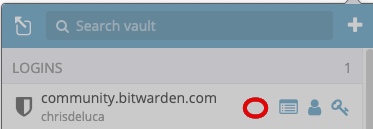
Much like the “copy password”, “copy username” and “view” buttons on the mail browser plug-in, it would be great to have a “speed click copy” button for the 2FA codes.
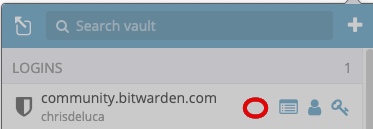
Also would be good to have "ctrl/cmd + shift + L populate the field automatically after the same pattern as it works with passwords 
This would be useful, also showing the code in the mobile apps would be ideal (as well as the suggestions here and the current system which copies 2FA to the paste buffer but does not seem to be consistent).
If you did this I think I would ditch my other authenticator app since I could put my common sites into favourites and see the list just by opening the app
Hi folks!
@Urbanmoth - I was going to ask if there was an issue with the current auto-copy function for the two-step code.
Are you experiencing issues with that feature?
So there have been a few times where it has failed for me, maybe the code has cycled just after it was copied? in those cases the availability of a copy button would have been useful.
The use case for showing the number on the site header (in the app default view, where you see a list of sites) is when you need to enter the code into a browser \ machine where Bitwarden is not installed - so you are reading it off your phone. In that case you currently have to find the site in the app, then select ‘edit’ it to see the number - not a major issue to be honest but it is an extra step, particularly when compared to the way apps such as “Google Authenticator” and “Authentictor Plus” (my current app) work, I am just used to opening the app and seeing the code I need.